Deploying the App
Once you have checked all the functionality of the elements and tested it well in the preview section, its time to make the app live.
- Go to the Design section.
- Click on "Development" next to preview.
- Click on "Deployment and version control".
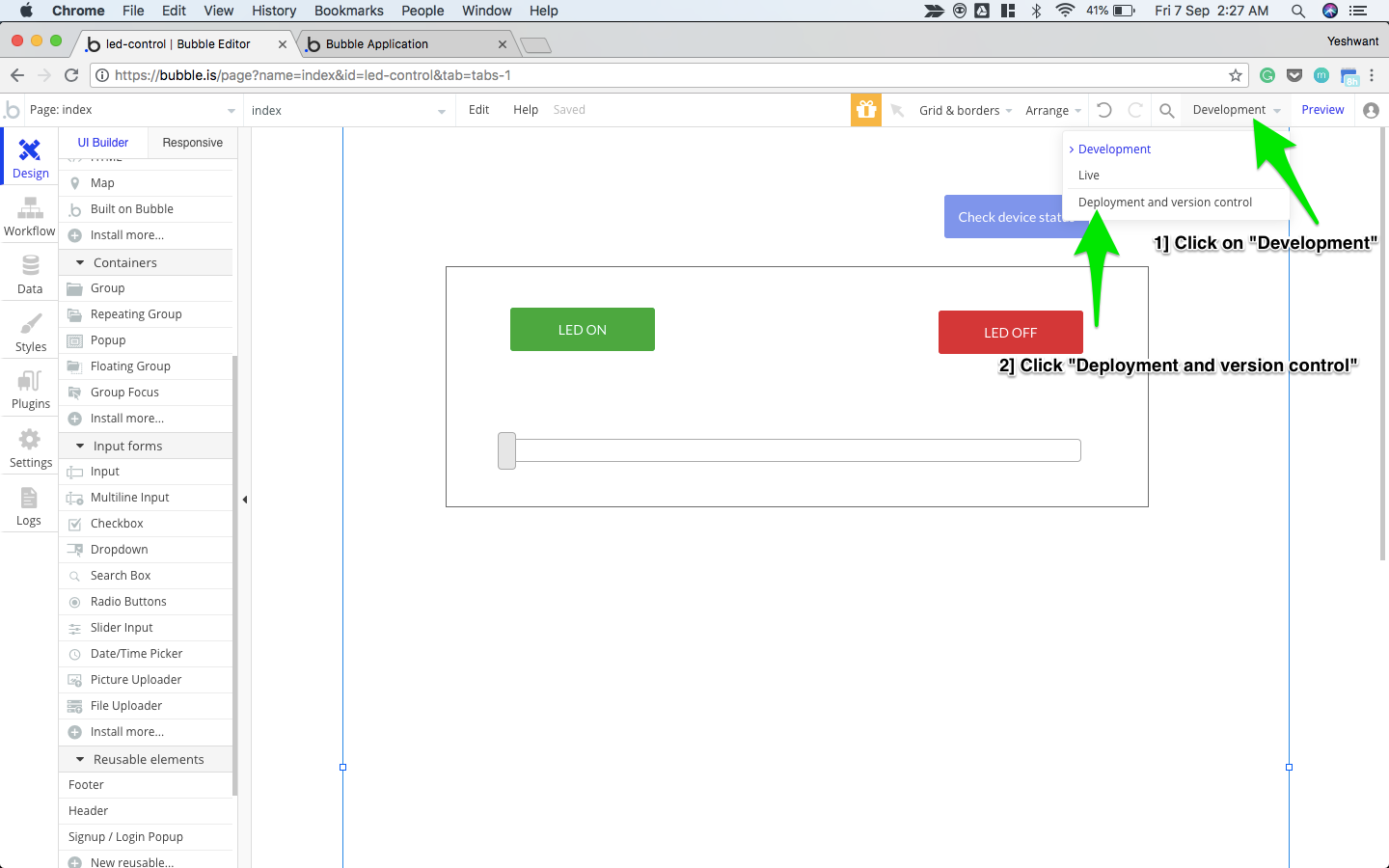
- Click "Deploy Development to Live"
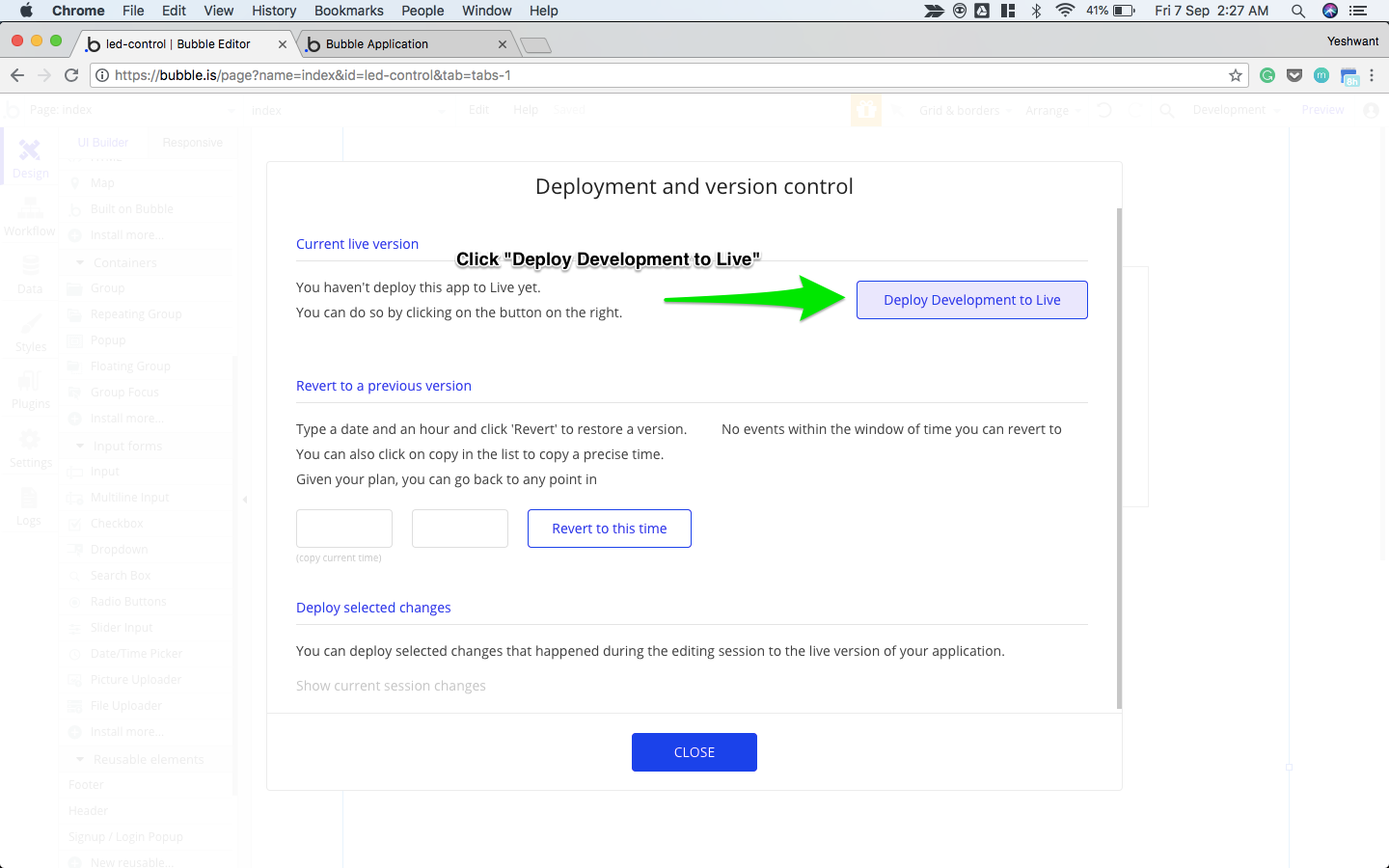
- Provide a short description.
- Click on "Deploy"
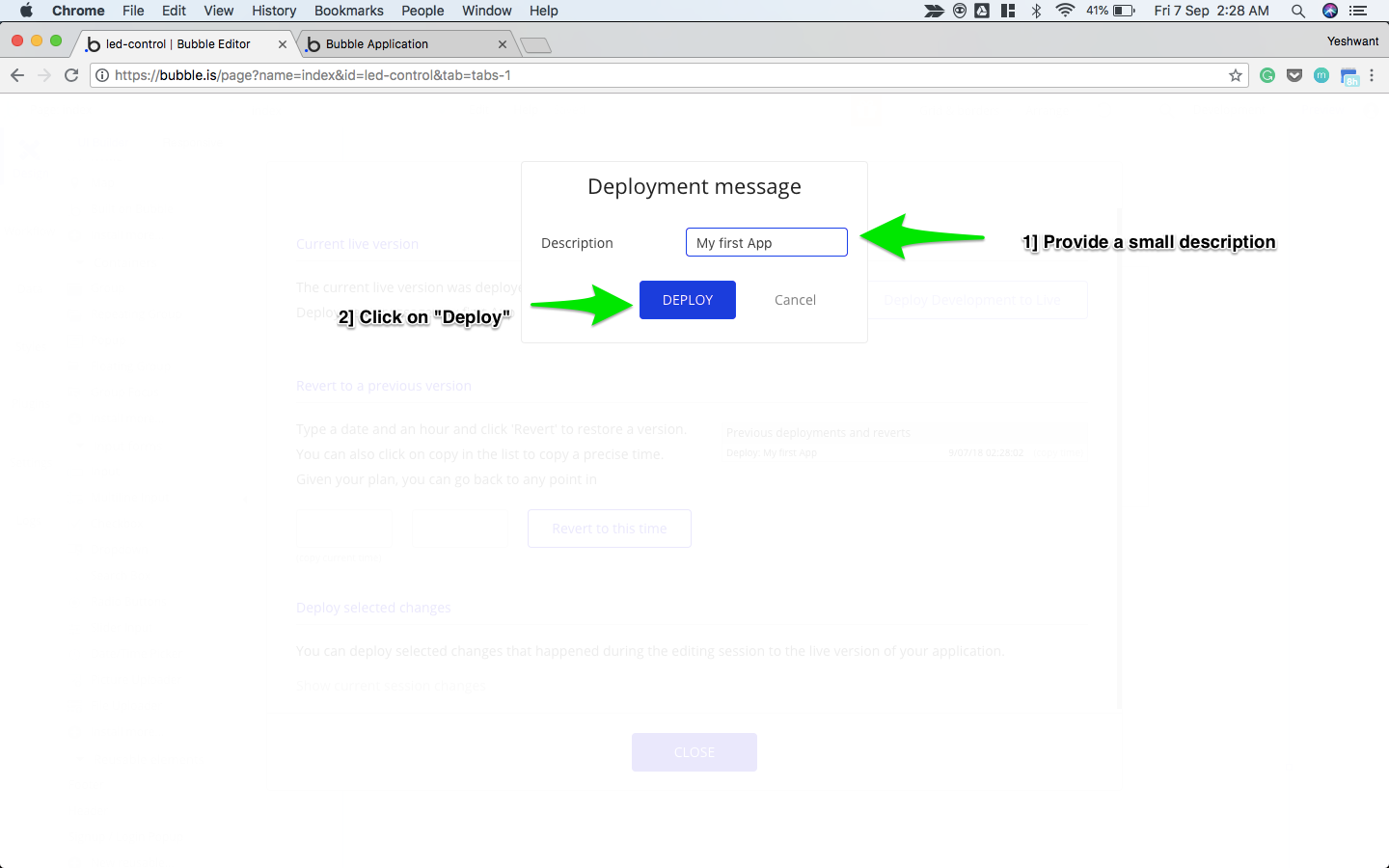
To view the final deployed app, follow below instructions.
- Click on "Development".
- Click on "Live".
- Go to Preview.
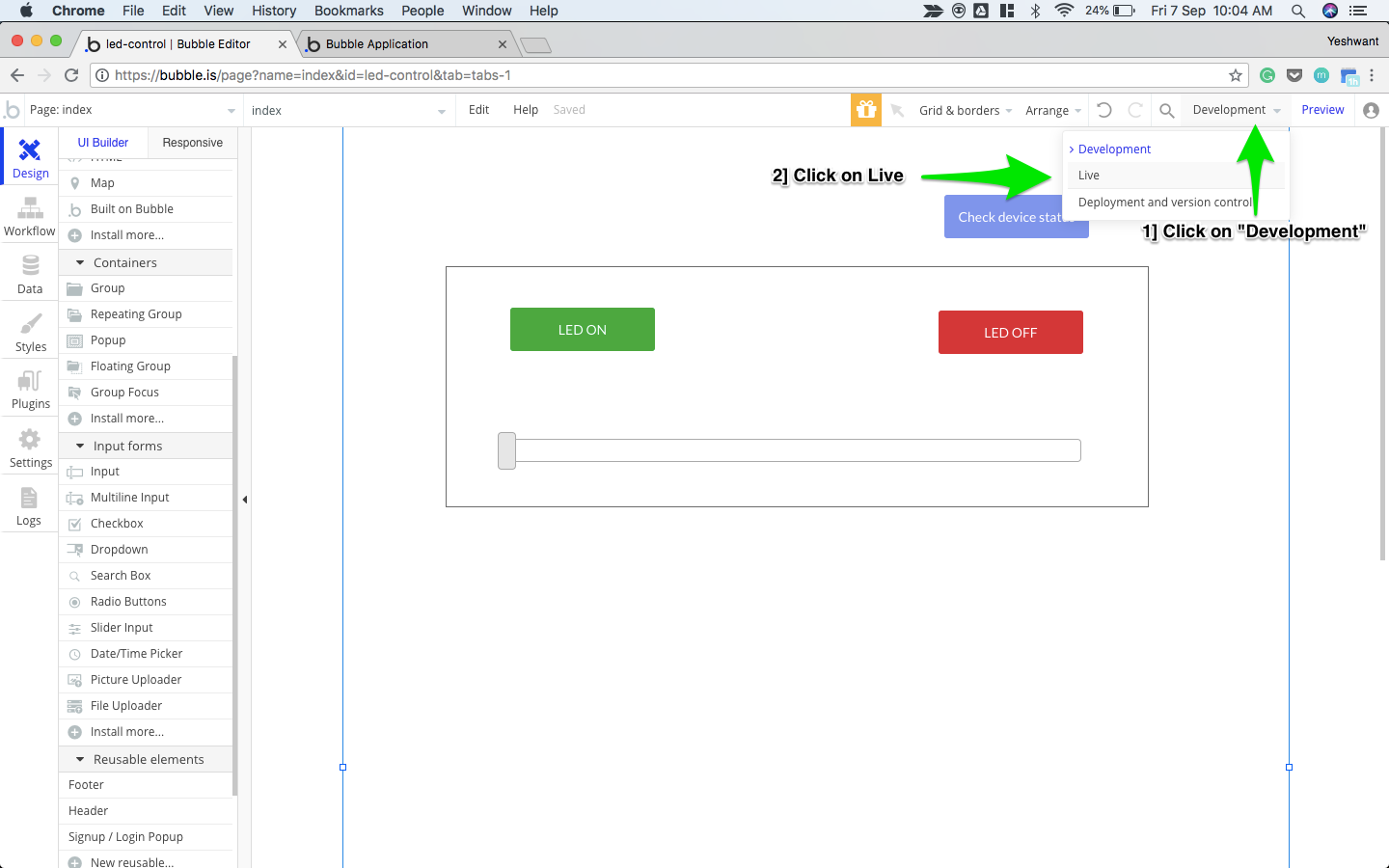
Previewing the deployed app
You can access the app from any device using the URL in the address bar.
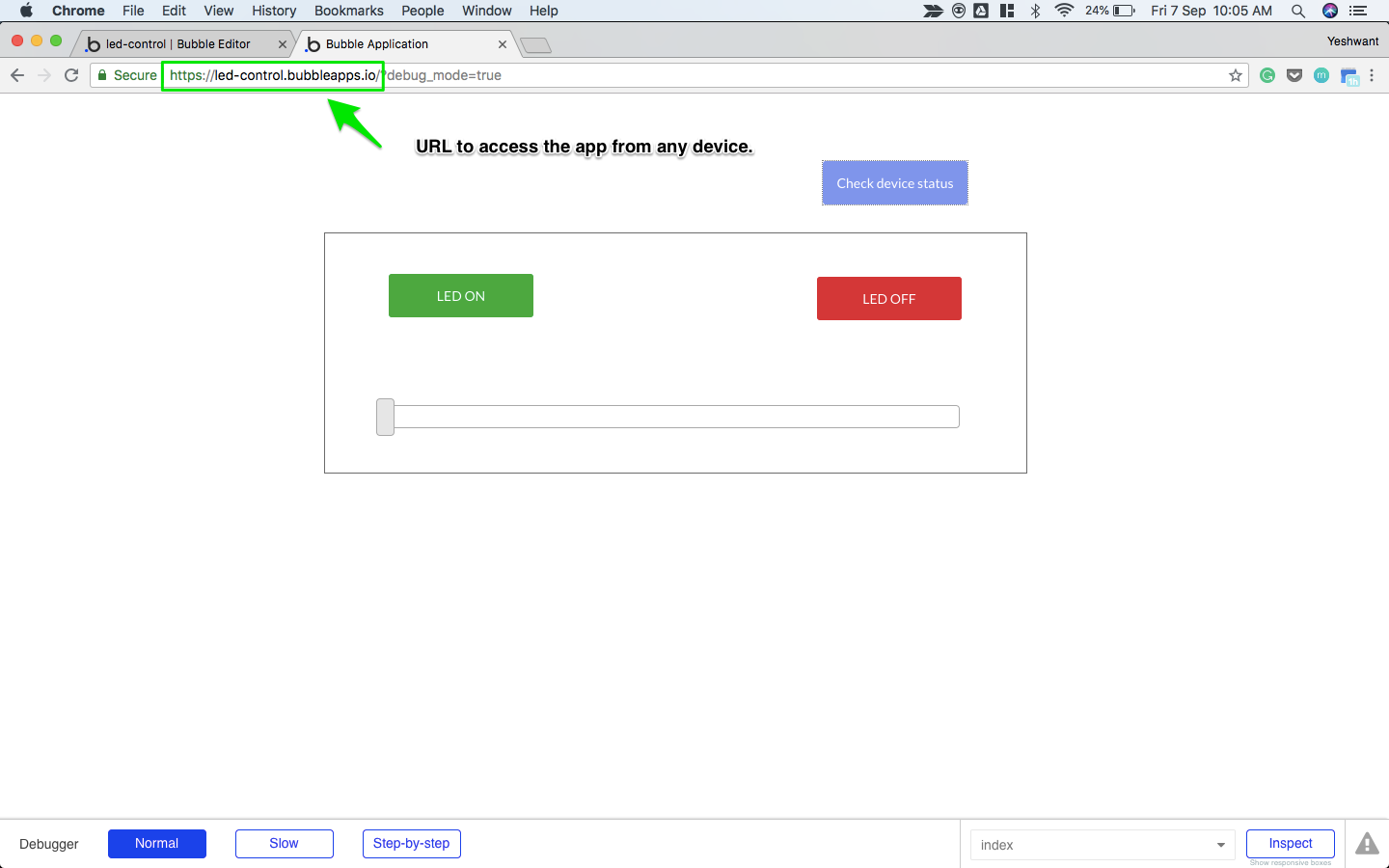
Final app
Your feedback is important to us!
Do provide your valuable feedback in the Plugin section for the Bolt's plugin. This will help us in improving the user experience.
Here is the step by step video for this section.
Updated over 5 years ago
