Introduction to Bolt Cloud
- Bolt Cloud is the heart of the Bolt IoT Platform.
- In this session, I will share with you the specifications and terminologies used in the cloud.
Creating an account on Bolt Cloud
- Visit cloud.boltiot.com
- Click on Sign Up and Create Account
Understanding the sections on Bolt Cloud
The left-hand side pane of the Bolt Cloud has various tabs. Here is a guide to them:
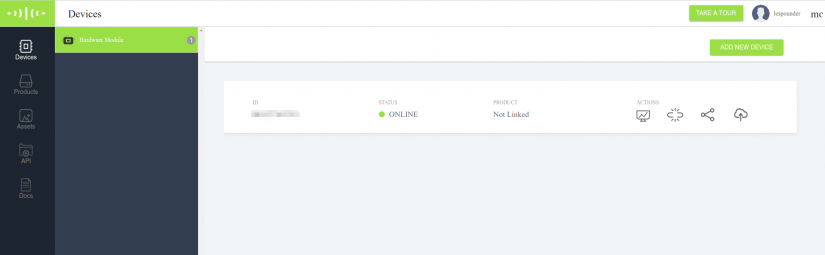
| Tab Name | Function |
| Devices | Here you will get a list of all the hardware devices connected to your Bolt Cloud account. In most cases, these hardware devices will be the Bolt WiFi Modules and devices you have built using them. |
| Products | A product is where you write your software code and configure a product or a project. Once your software code is ready, you connect a device to the product. The device will then take all the properties of this product. All the devices with the same product connected to them will behave in the same way. |
| Alerts | Here you can set up alerts for any product. These alerts are sent when the sensor data crossed a threshold value set by you. As of now you have the option of Email and Push Notification. Few countries have an option of sending SMS as well. Alerts are to be linked to a device. |
| Assets | These are code files, data files (generally CSV) and images uploaded or created by you on Bolt Cloud. |
| API | The API contains the API key, the key that enables us to use the Bolt board to gather data or react to input remotely and this key works no matter what supported language we use with it. |
| Docs | The last section is Docs and there we can find the help that we may need. |
| Upgrade/Billing | This section allows you to upgrade to Bolt Cloud pro. |
Why products?
We write the code for a product. Once it is ready, it is connected to a device and the device takes up all the properties of the product.
Once you write a code for a product, the code will be transferred over the air as soon as you connect the product to a device. You do not have to write the code multiple times.
Also, when you push an update to your product, e.g. new feature, it will update all the devices connected to it over the air.
This style of architecture helps you to build scalable IoT products while reducing effort from you.
Updated almost 3 years ago
Once you have learned the basics of the WiFi module and cloud, we can get started with the setup.
