Unlinking device from your account
If you want to unlink a device from your account, you can do so via your Cloud Dashboard.
Log in to your Cloud Dashboard and click on the share icon in the "More info" section of the device.
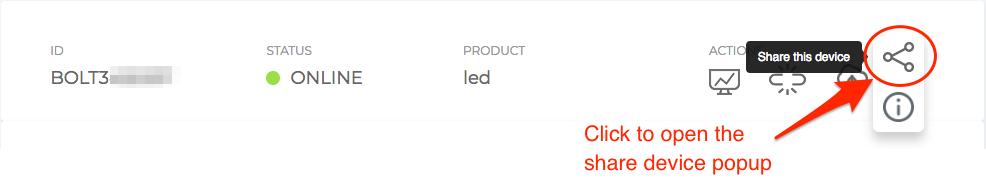
Click on the "More Info" icon and then click on the "Share Device" icon
Warning
If you have shared the device with multiple users, you will need to first unshare the device from them before unlinking the device from your account.
This will open up a popup similar to the one shown below.
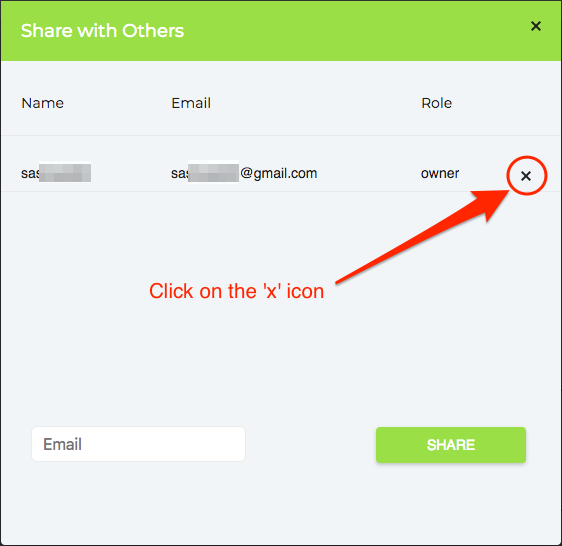
Click on the "x" icon in the popup against your name to unlink the device from your account.
Click "OK" in the next popup to finalise the unlinking process.
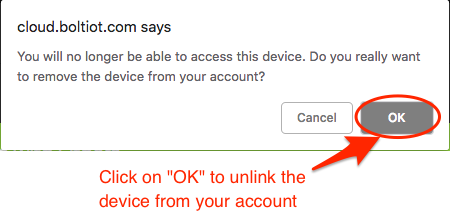
You have now unlinked the device from your account.
Updated over 5 years ago
