Viewing alert history
The alerts history view gives you a list of alerts that were sent out via your account.
The view specifies the following things.
- The alert which was triggered.
- The device for which the alert was triggered.
- The time at which the alert was sent.
- The message that was sent as a notification for the alert.
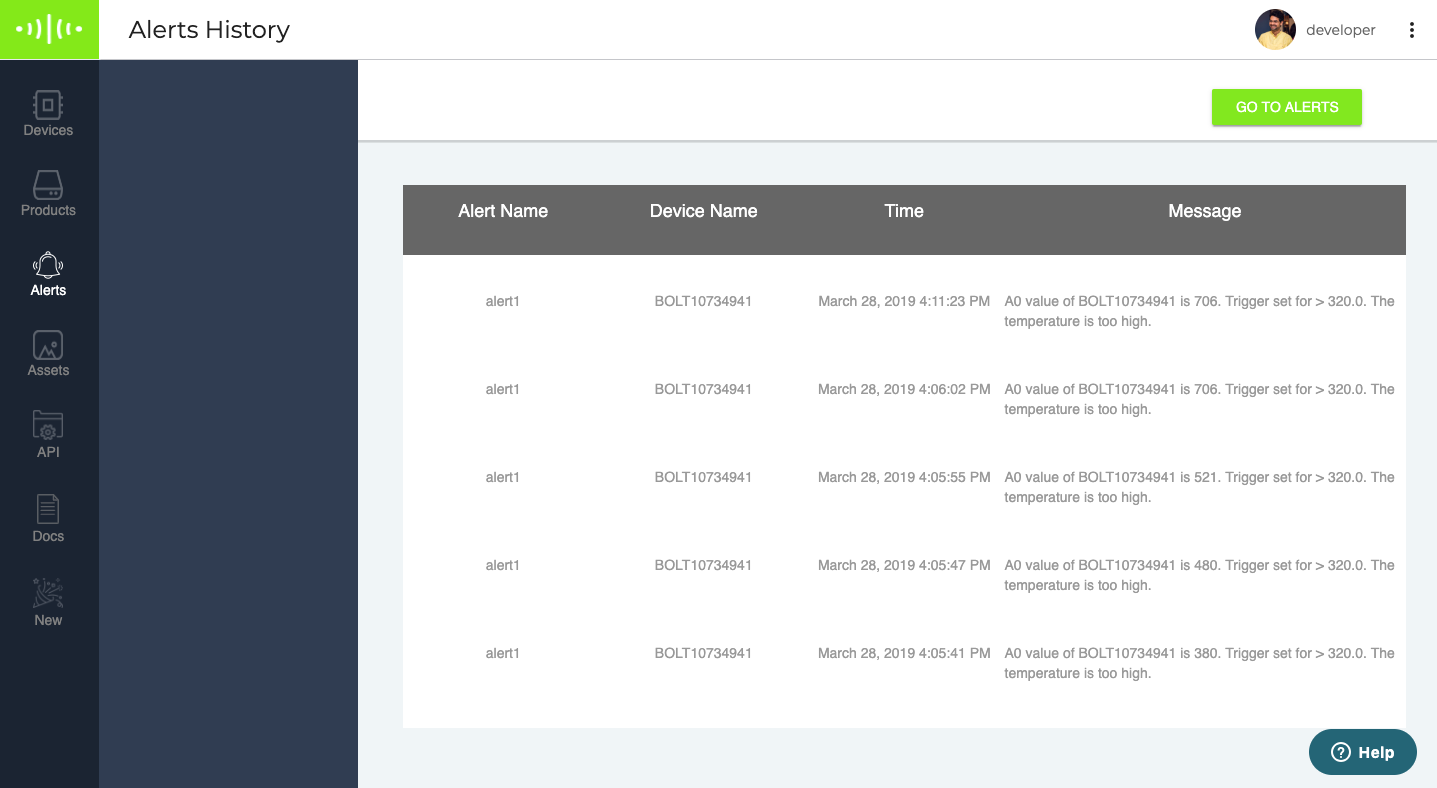
To view the alerts history page, use the following step.
- Navigate to the alerts tab on the Bolt Cloud.
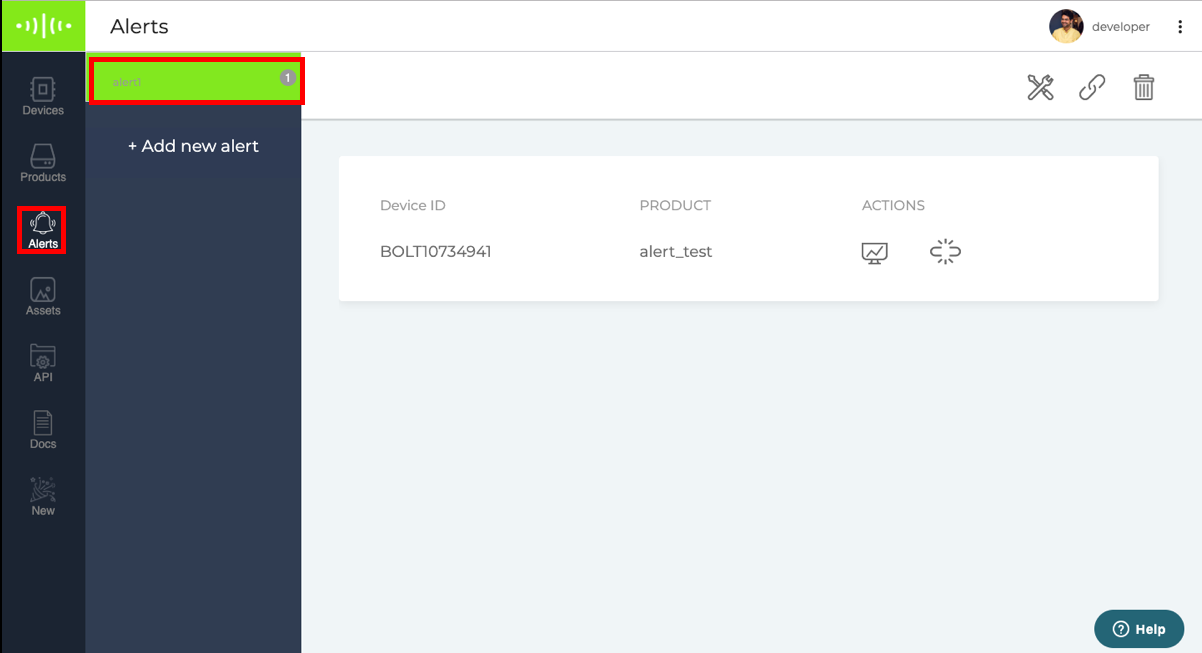
- Click on the hamburger icon on the top right corner of the screen, and select the alert history option from the drop-down menu.
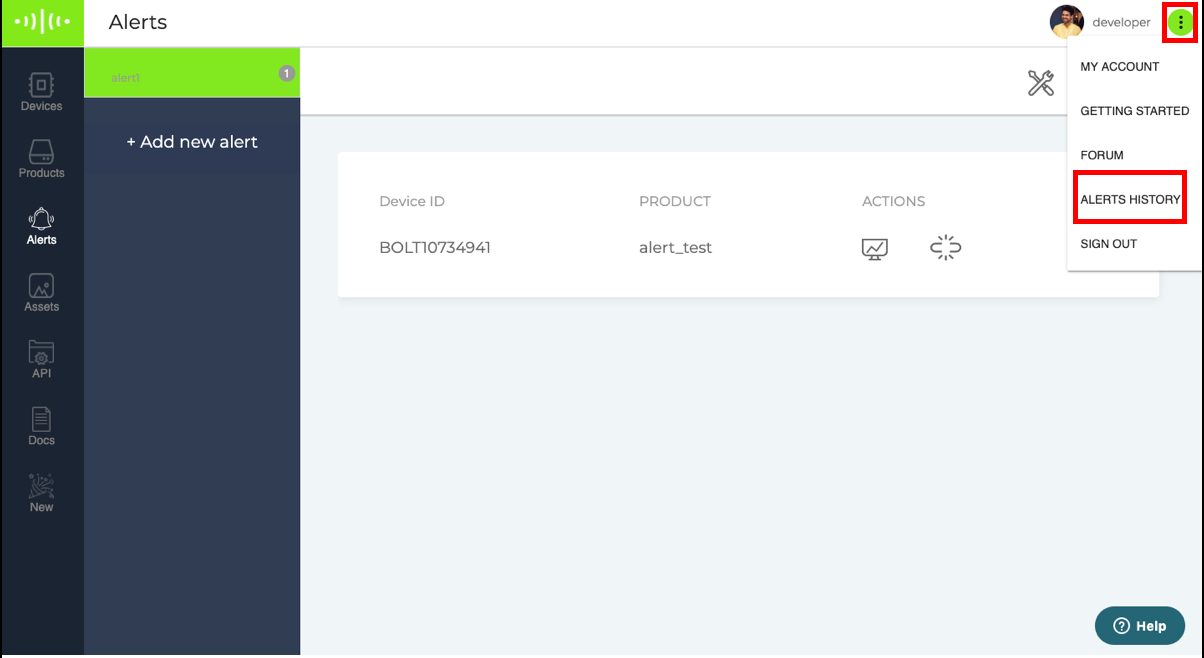
The Bolt Cloud will redirect you to the Alerts history view.
Updated about 5 years ago
