Unlinking device from a product
It is also possible to unlink the device from a product. This will remove all configuration from the Bolt device.
Step 1 - Login
Log in to your Cloud dashboard if not already.
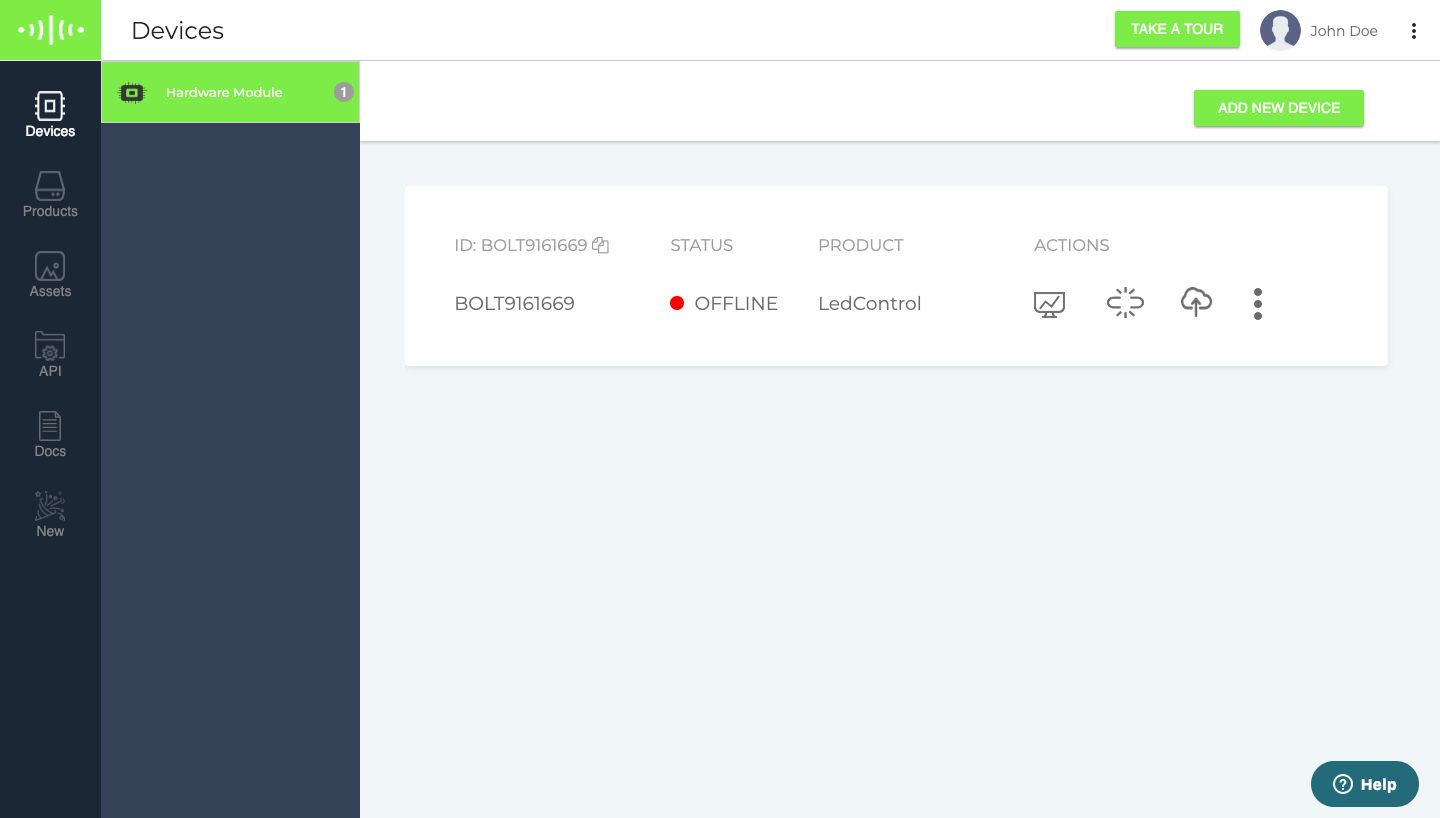
Step 2 - Go to Devices section
Click on the "Devices" tab to go to the Devices section.
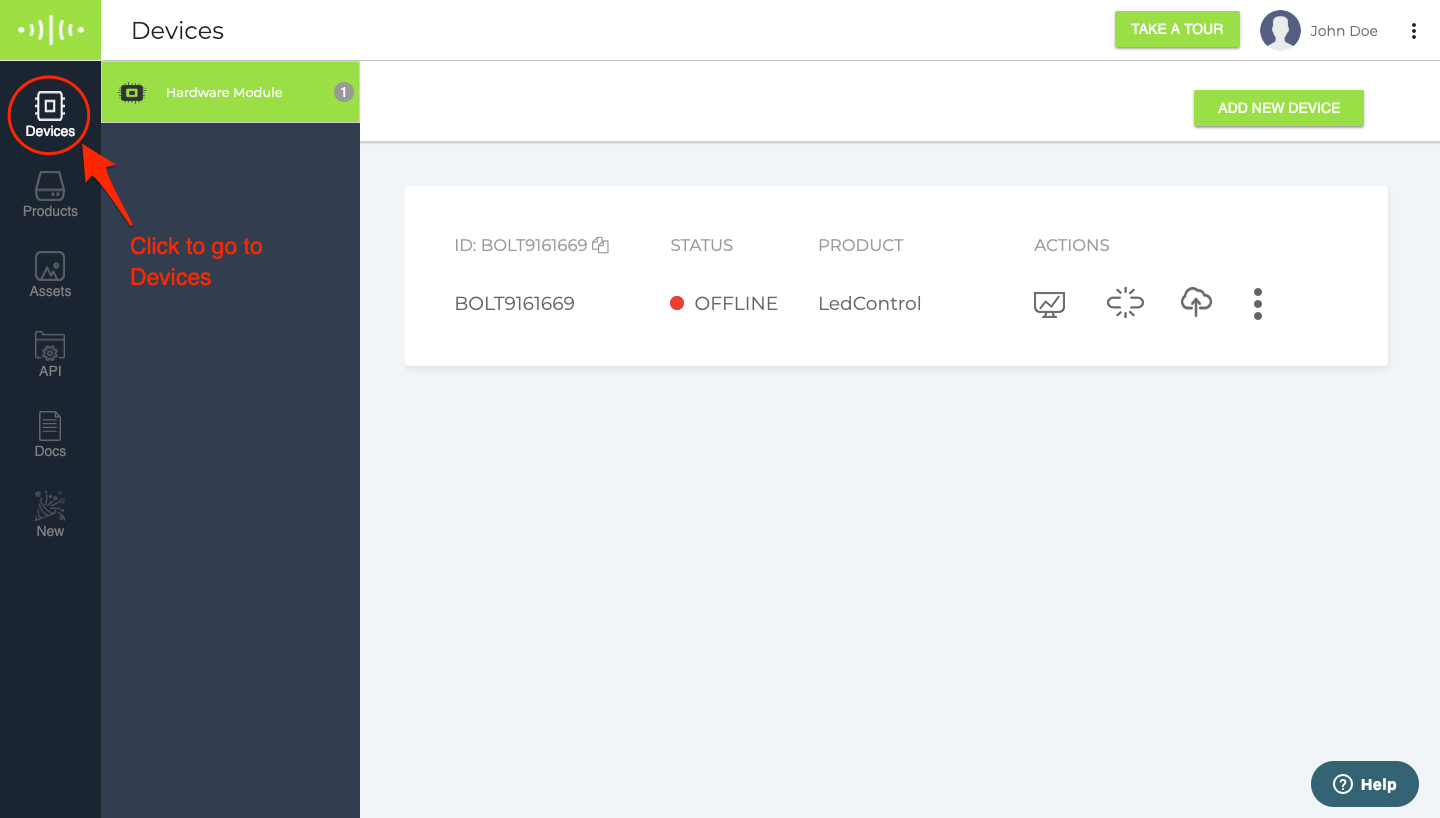
Step 3 - Click on the Unlink icon
Click on the "Unlink" icon to unlink the device
Caution
You can only link/unlink devices from a product if you own the device. Shared devices setting changes can only be done by the owner of the device.
If you see a greyed-out icon for the device, you do not own that device and hence cannot change its settings. Contact the owner of the device for making the changes.
Step 4 - Confirm the unlinking process
Click on Yes to confirm the unlinking process.
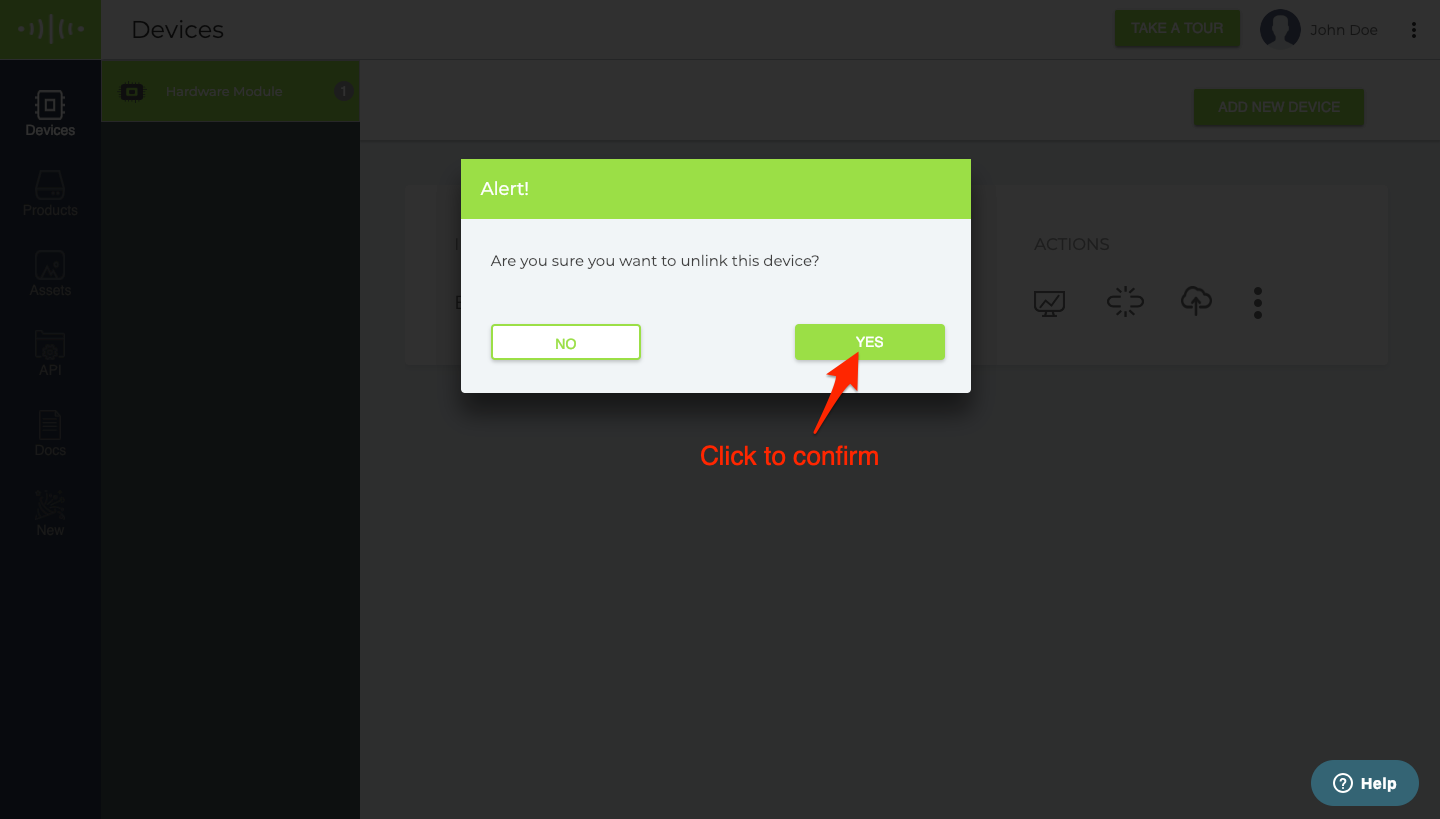
That's it. Your device is now unlinked from the product.
Updated about 5 years ago
