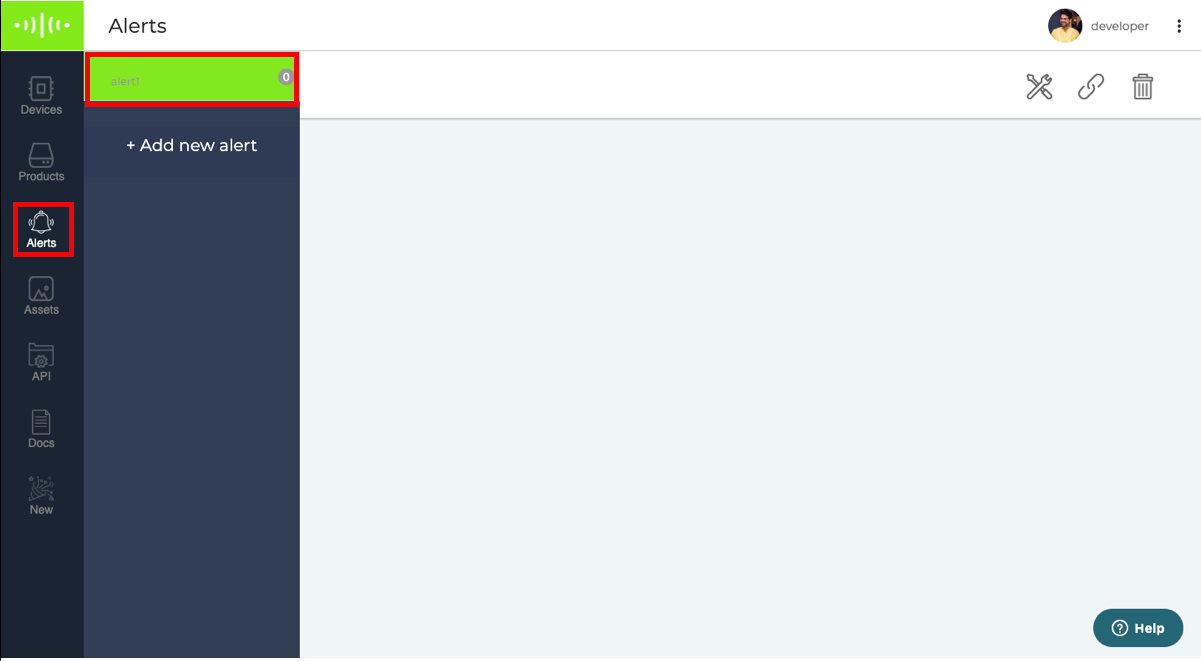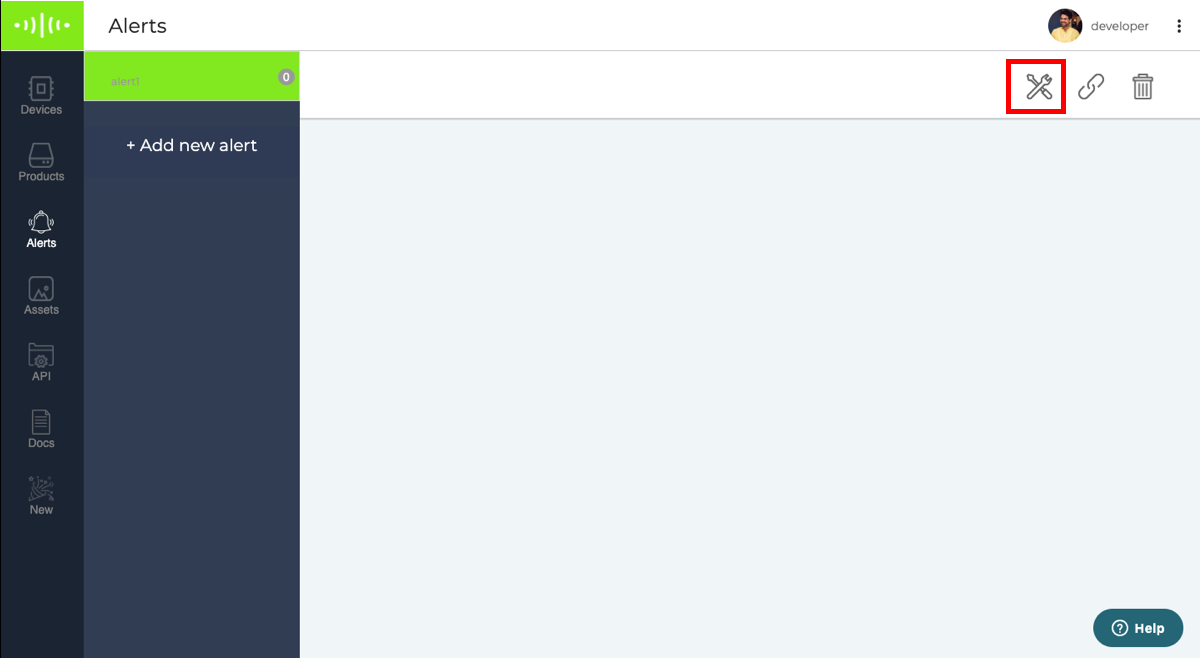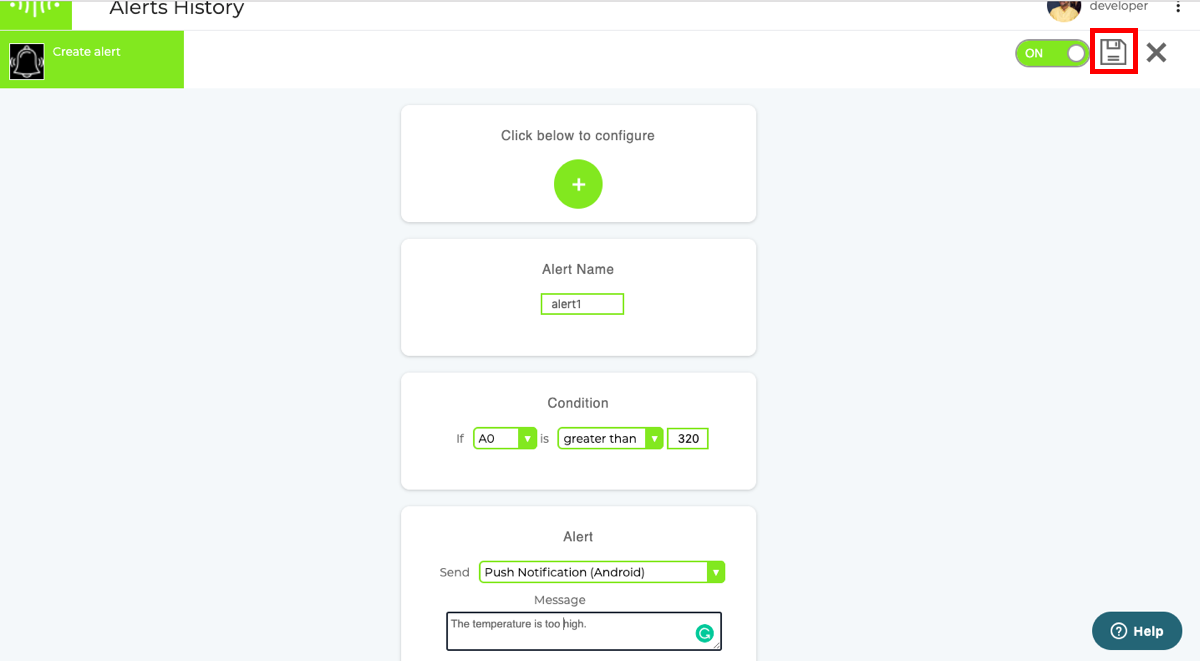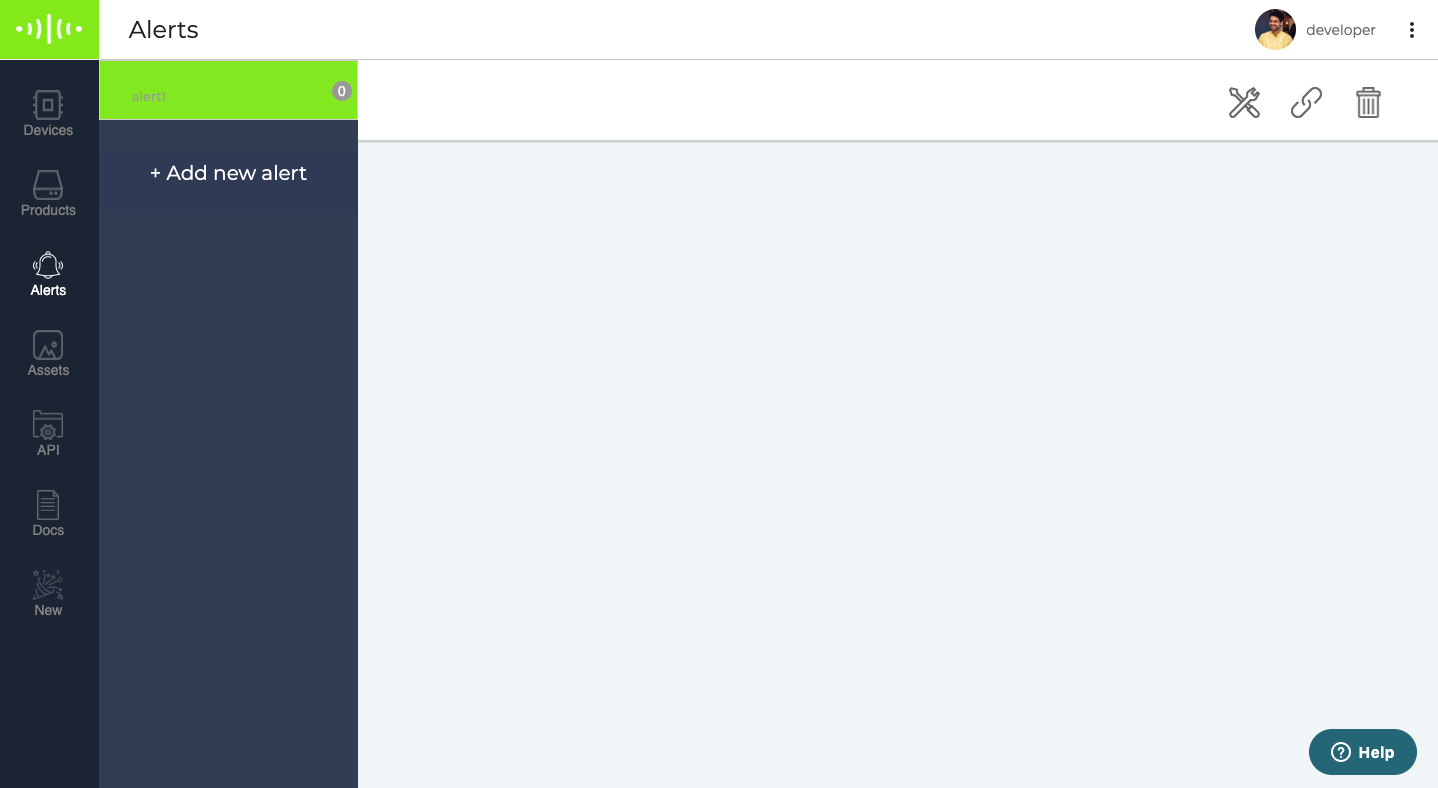Changing alert configurations.
If you ever feel that the alert configuration you have created needs a bit of tweaking, use the following steps.
- Go to the alerts tab on the Bolt Cloud, and select the alert you want to tweak.
- Click on the "Configure this alert" button on the top right.
- Make the necessary changes and save the alert configurations. You can even disable the alert if you want.
- After saving the alert, the Bolt Cloud will redirect you to the alerts tab.
You have successfully changed the configurations of the alert.