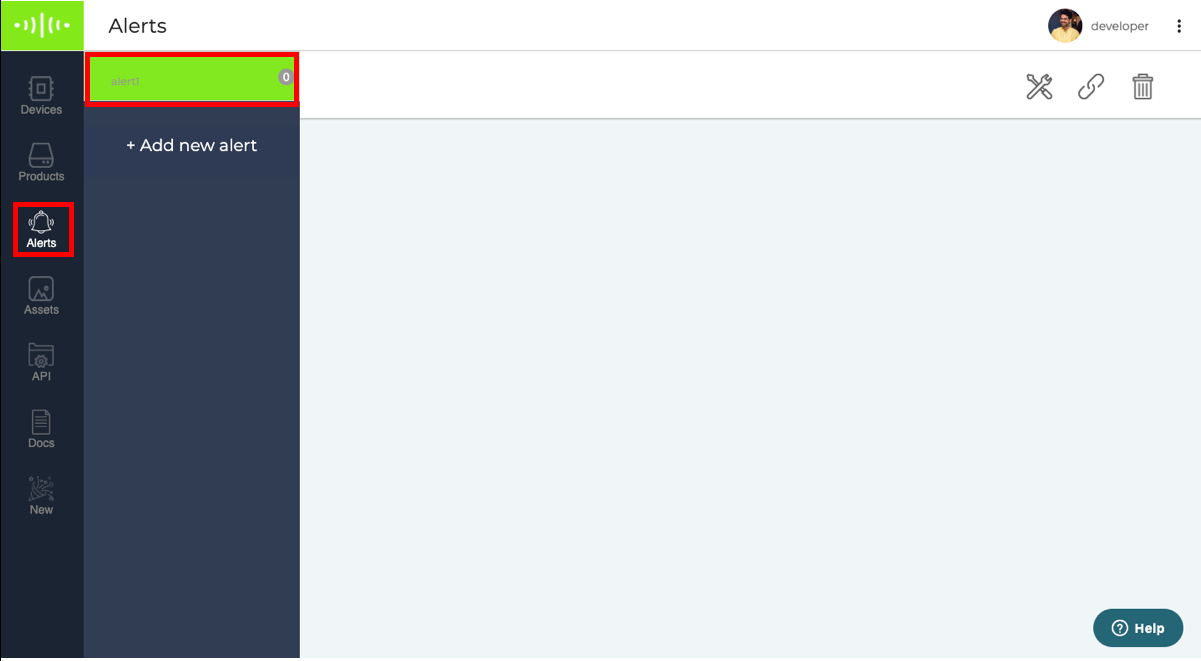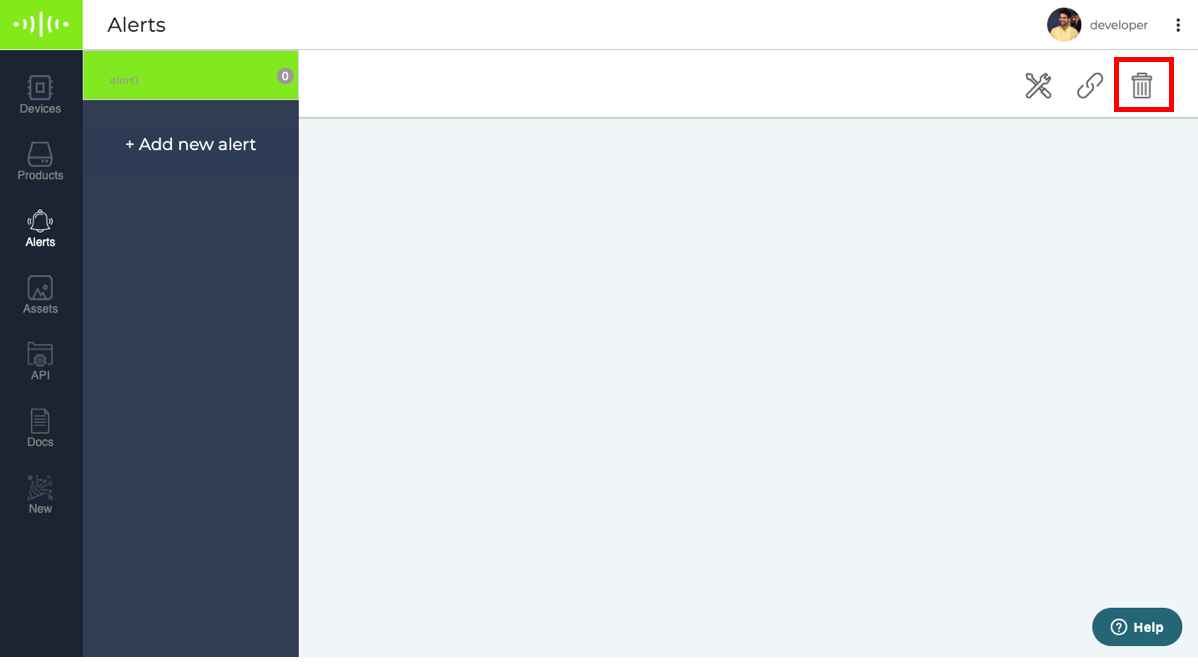Deleting an alert
If you no longer wish to use a specific alert for any of your devices, use the following steps to delete the alert from your account.
- Go to the alert tab, and select the alert you want to delete from your account.
- Click on the delete button on the top right of the screen.
You have successfully deleted the alert from your account.