Buzzer Ringing when the device shows "All Okay"
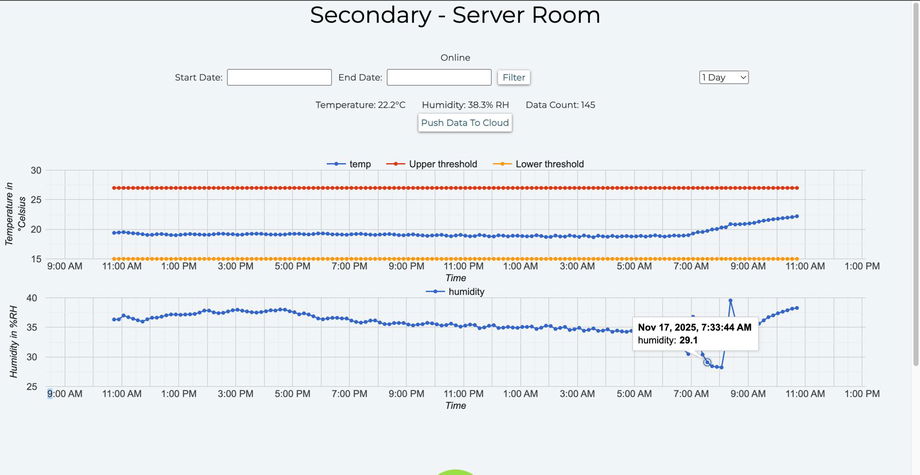
Why the Alarm Rang Even When the Display Showed “All OK”?
As shown on the above graph the local humidity thresholds configured for the device are 30% RH to 75% RH.
Based on the recorded data, the humidity dropped below the lower threshold of 30% RH multiple times starting at 7:33 AM today, which triggered the buzzer alarm.
The buzzer alarm and the device display work on two different conditions:
Key Points
The buzzer alarm rings when temperature or humidity crosses the threshold limit, even for a short duration.
The alarm continues until it is manually reset, so that if no one is present at that moment, the team still knows an abnormal event happened.
The device display does not show alert status. It shows only:
All OK → Wi-Fi and Cloud connected
No Wi-Fi
No Cloud
In this incident, the graph shows that humidity dropped below the lower limit for a short period, which triggered the alarm.
After some time, the readings returned to normal range, so the display again showed “All OK,” because the device was properly online — but the alarm continued since it had been triggered earlier.
This design ensures no temperature/humidity violation goes unnoticed, even if it happened temporarily and no one was present at that moment.
Case: Alarm Rings Again After Snooze Even When Values Look Normal
Blake’s buzzer alarm works on discrete data points, not on a continuous average.
How Snooze Works
When the buzzer rings and the Snooze button is pressed:
The alarm is silenced only until the next data point is recorded.
The snooze duration depends on the configured data collection interval (for example, 10 minutes).
What Happened in This Case
Configuration and observed values:
Upper temperature threshold: 25°C
Recorded temperature crossed the threshold (for example, 25.1°C to 26.2°C, as shown in the graph).
Alarm started ringing and was snoozed.
After snooze:
The temperature briefly dropped below the threshold (around 24.9–25.0°C).
This reset the internal alarm flag.
Within the same monitoring window, the temperature again crossed above 25°C.
Since this was treated as a new threshold breach, the buzzer rang again.
Why This Is Expected Behavior
The alarm logic evaluates each new data point independently.
If the value goes below the threshold even once, the alarm condition is reset.
Any subsequent crossing above the threshold is considered a fresh violation.
This design ensures:
No genuine threshold breaches are missed.
Alerts are always generated for new excursions, even if they occur close together in time.
If frequent alarms occur near the threshold, consider adjusting the threshold value or the data collection interval to reduce repeated alerts caused by minor fluctuations.