Deploy Configuration Feature
You can generally configure your Bolt to push data at a minimum interval of 5 minutes. However, sometimes this interval becomes too slow when we are testing and trying the setup of the product. Hence to make the Bolt instantly send some data to the cloud, you can use the 'Deploy Configuration' feature.
This feature can help us in multiple ways:
- To test if the product is properly configured.
- To test if the graph code has been written properly.
- To test if the Bolt is able to send data to the cloud.
How to use the feature:
- Create your product as an input device and configure the product.
- Connect the required sensors to your Bolt based on the product configuration.
- Link the Bolt to the product.
- Click on 'Deploy configuration' icon as shown below.
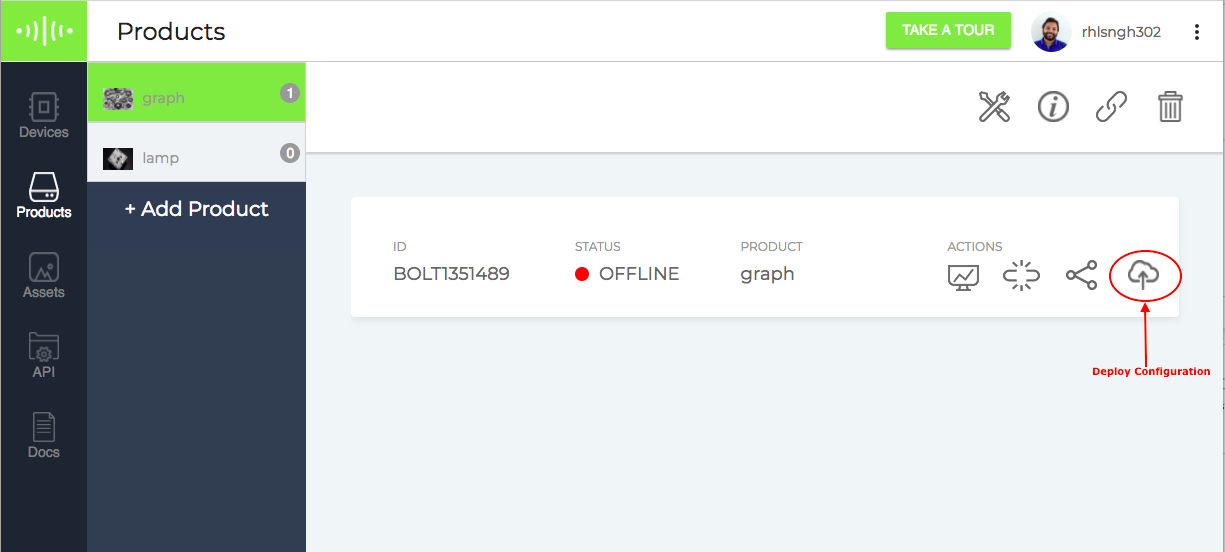
Updated over 6 years ago
