API Request Builder
API request builder helps us to easily build custom API requests and also test them directly via the Bolt Cloud. You can generate multiple APIs with ease and can be used from standalone scripts. The API can be built for multiple operations ranging from restarting device to making a certain pin HIGH.
- Log in to Bolt Cloud https://cloud.boltiot.com
- Go to the Devices tab located on the side pane. Note Device Id of the Bolt device.
- Click on the API tab located on the side pane.
Note
Make sure your device is online.
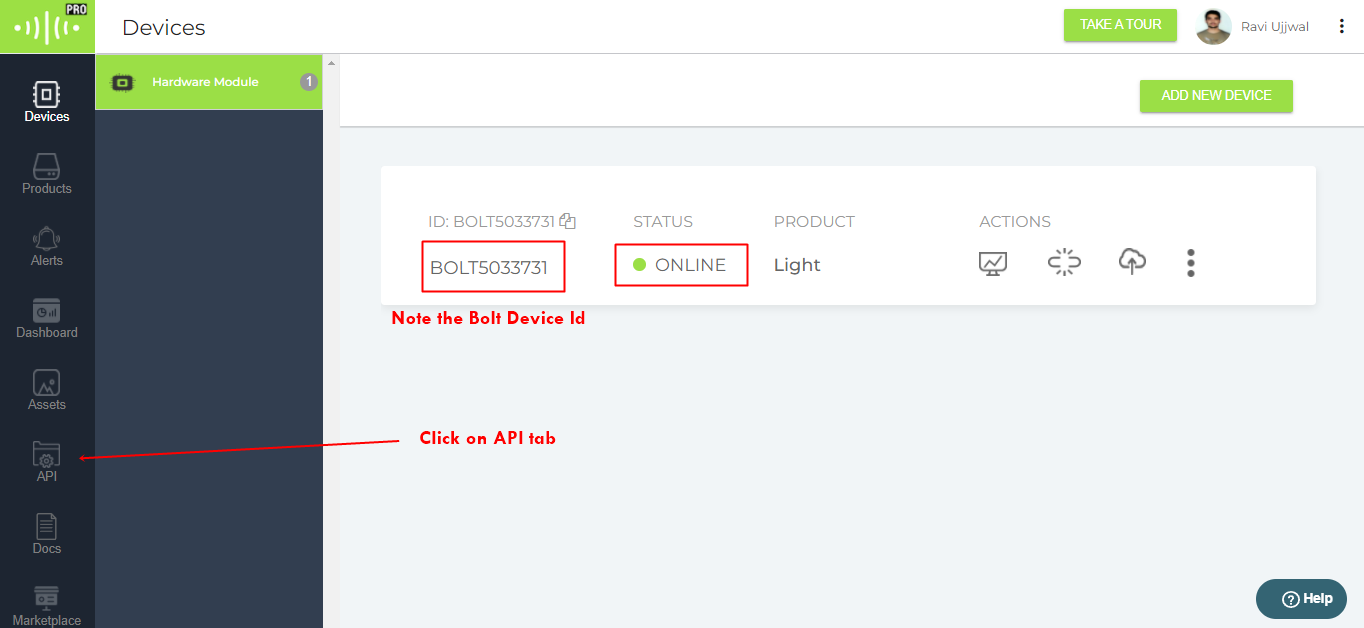
Bolt Cloud dashboard
- Scroll down to API Request Builder section.
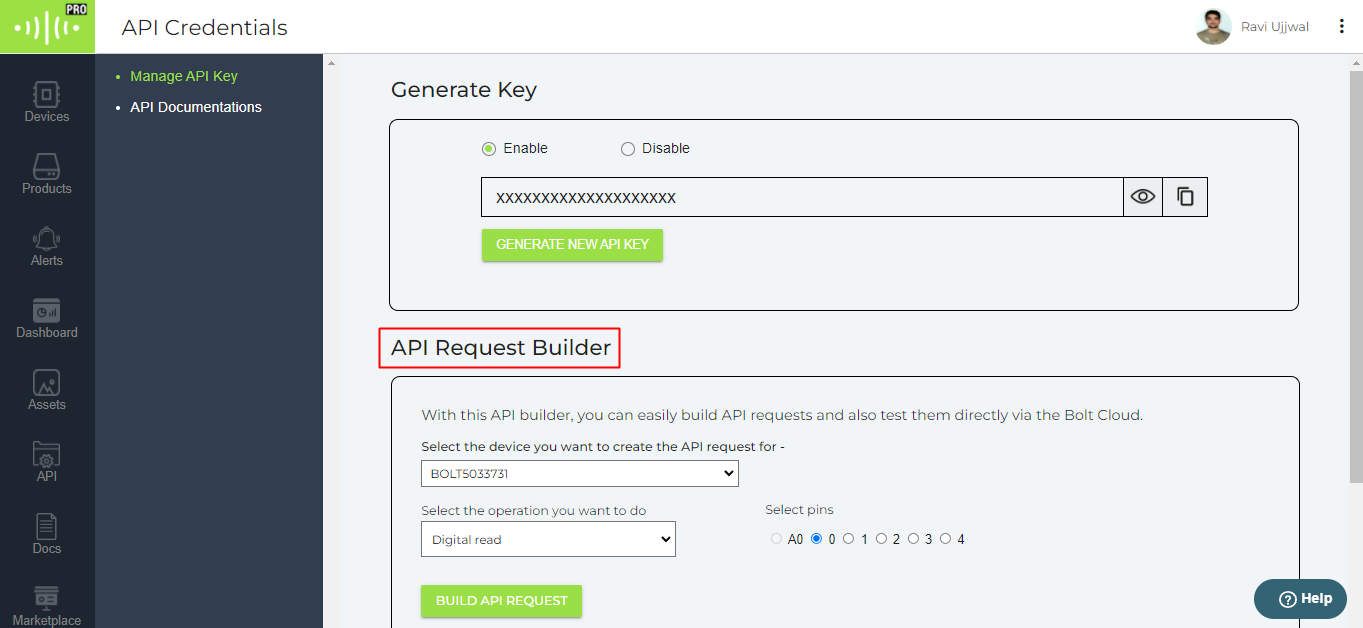
API tab
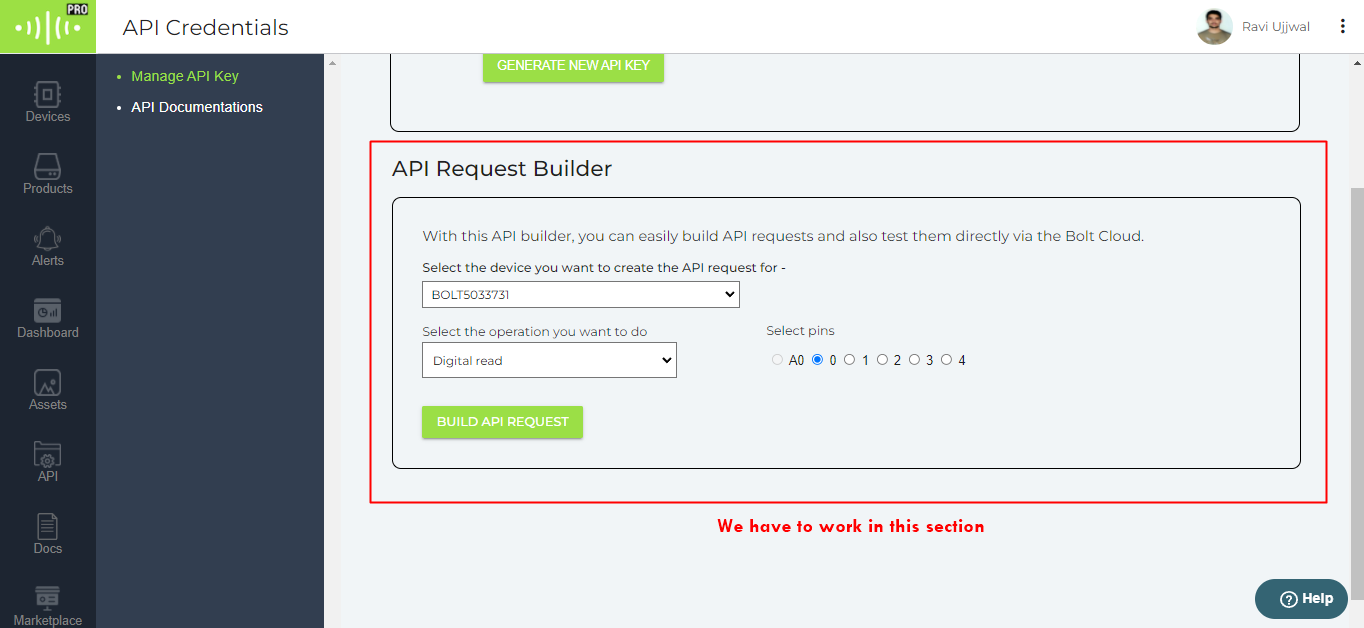
API Request Builder section
- In the 'Select the Device' option, choose your Device Id from the drop-down menu.
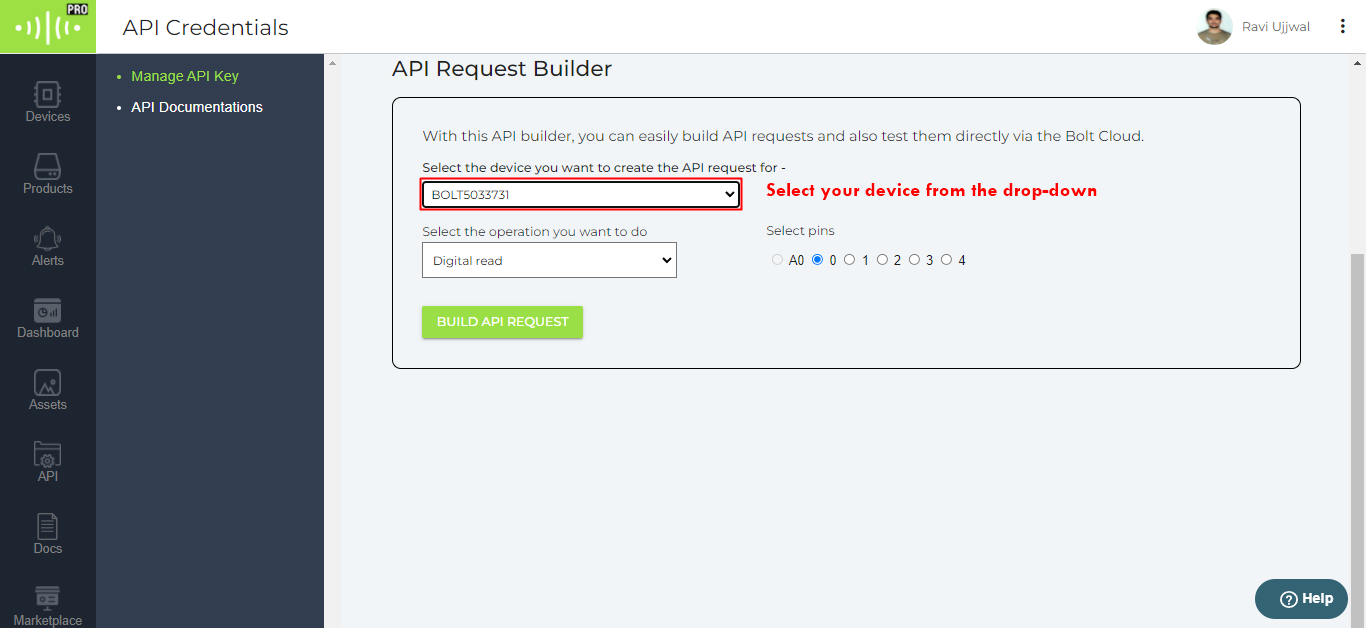
Select your device
- Choose the operation you want to execute from the 'Select Operation' drop-down menu. Here as an example we are selecting 'Digital multi-write'.
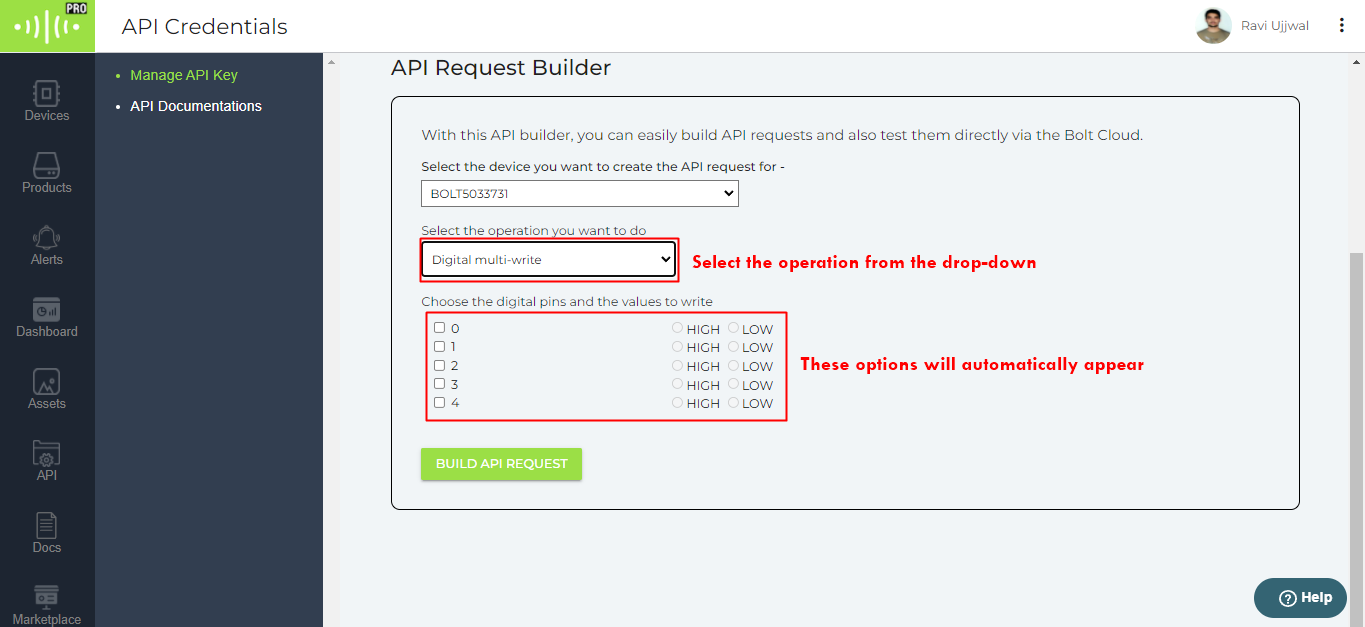
- The pin selection table will appear. Select the pins and set them HIGH or LOW.
- Click on BUILD API REQUEST.
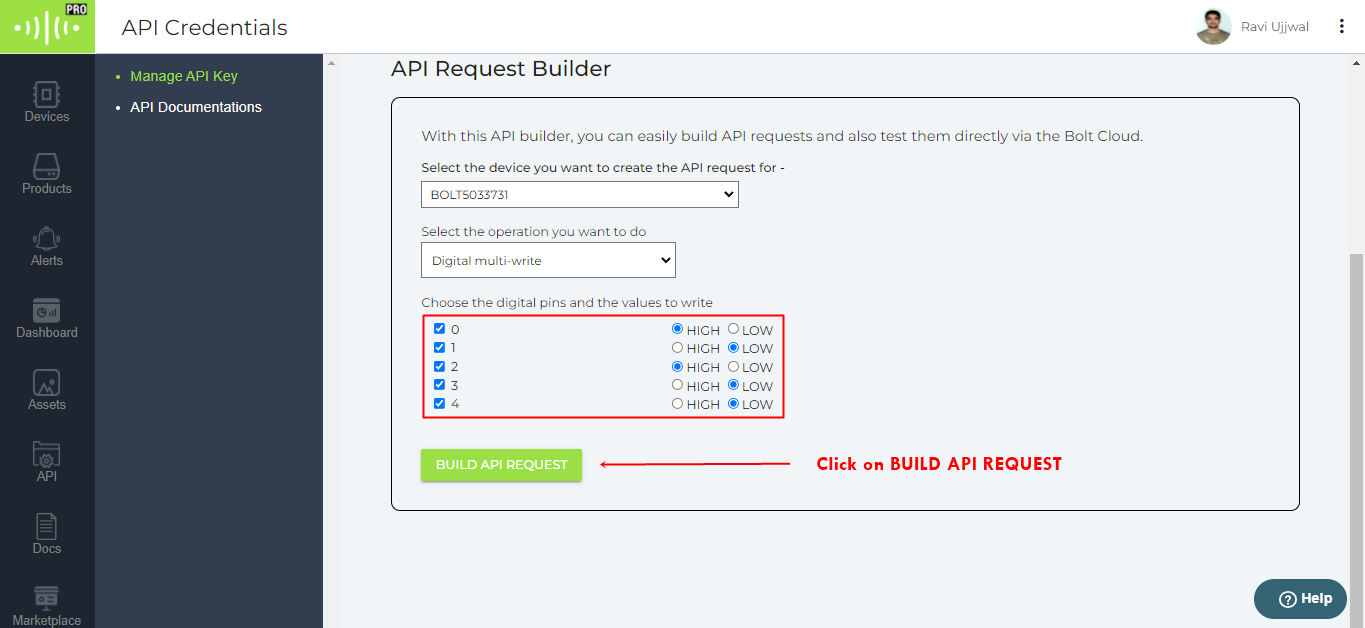
- The API will be generated and the Request URL will be displayed. TEST API button will appear. Click on TEST API to test the API.
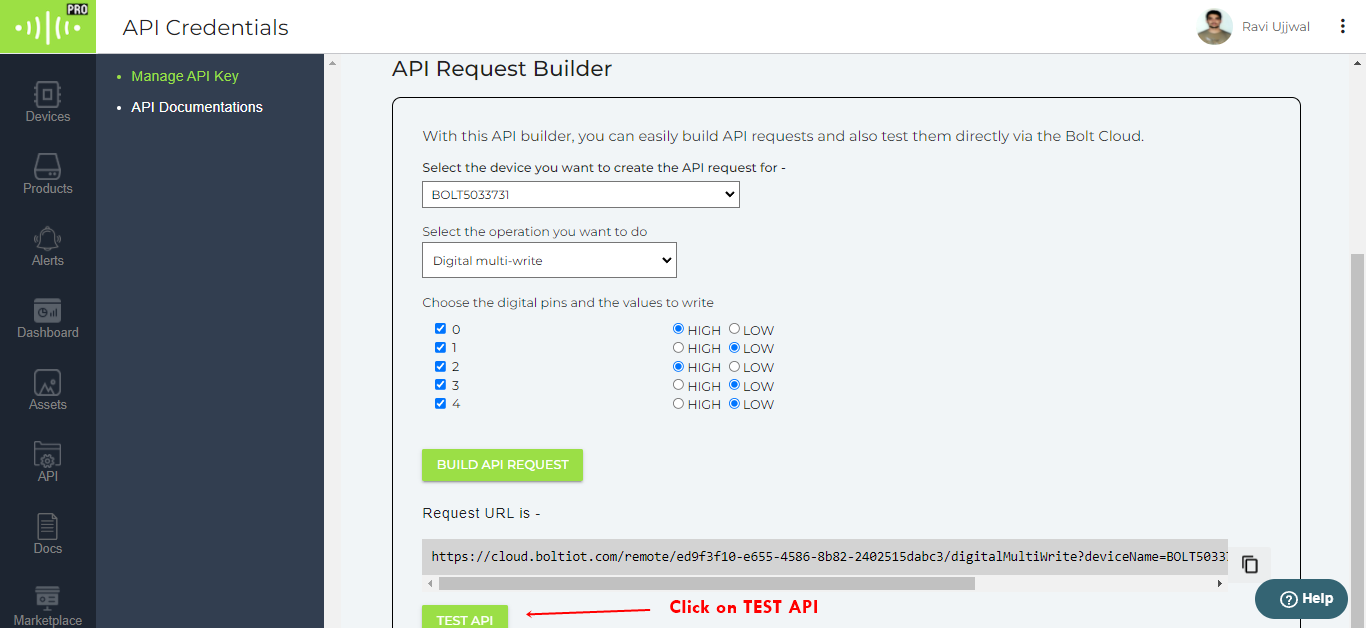
- If everything goes well then SUCCESS will be displayed.
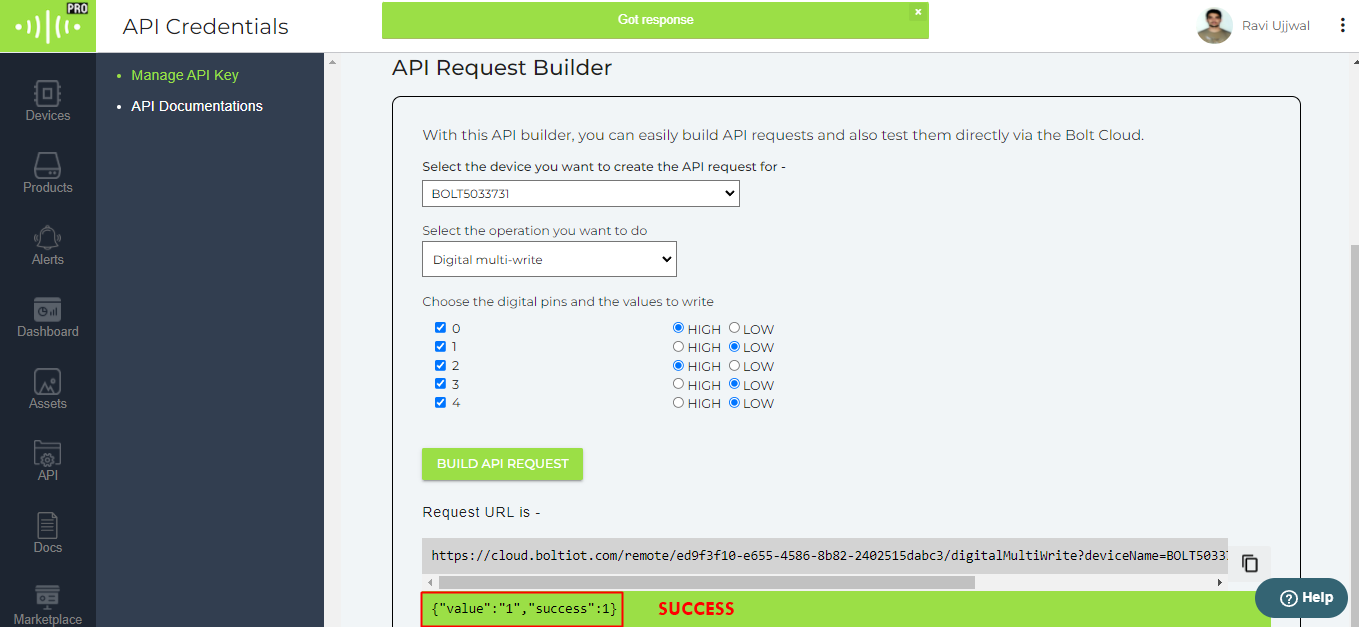
This API is now tested successfully and can be used for varied purposes. Similarly, you can create many API links.
Updated almost 3 years ago
