Import Example Code
This feature enables the users to quickly import an example code or code snippet instead of typing out the entire code from scratch.
Note: This feature is only available for a product with hardware configuration.
- To use this feature, go to the product configuration page as shown in the image below and click on the Import example code icon.
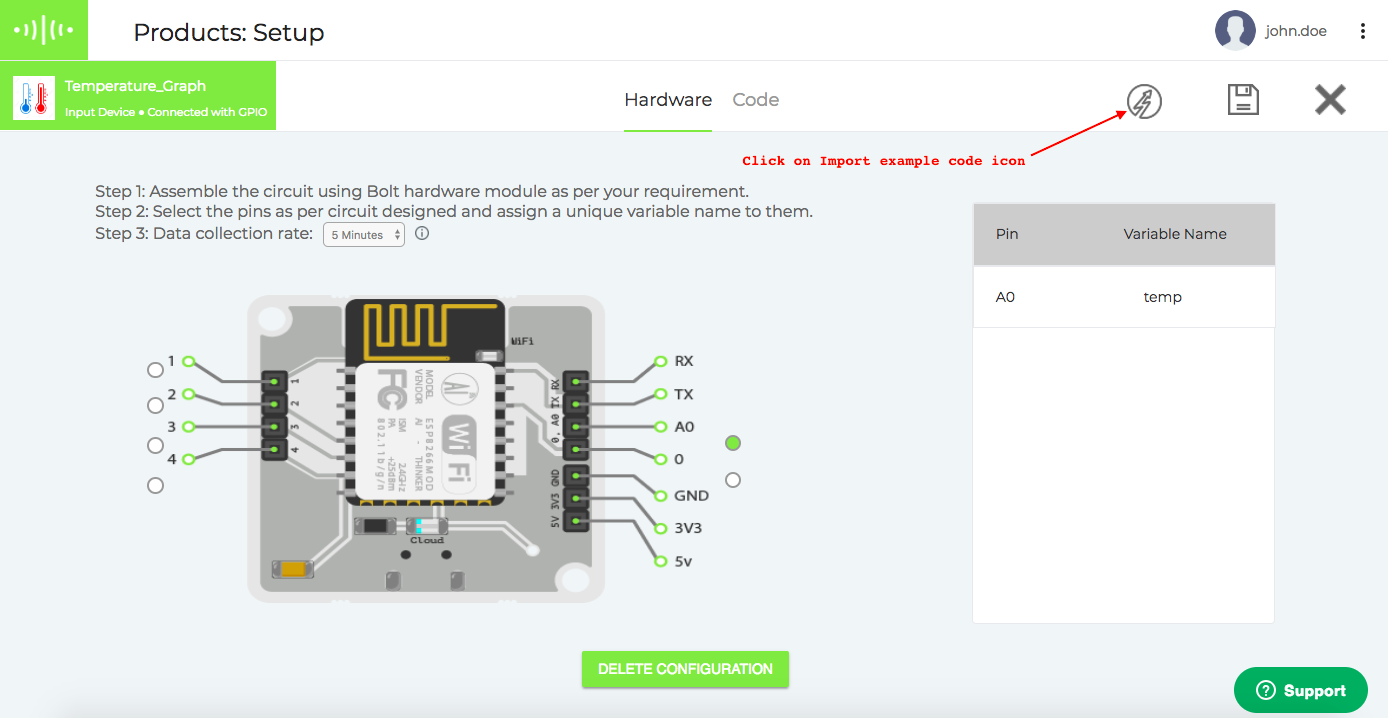
- Now a pop will open. Select the code that you want to import. The description will tell you what the code does. Then click on the SELECT button, to go to the next step.
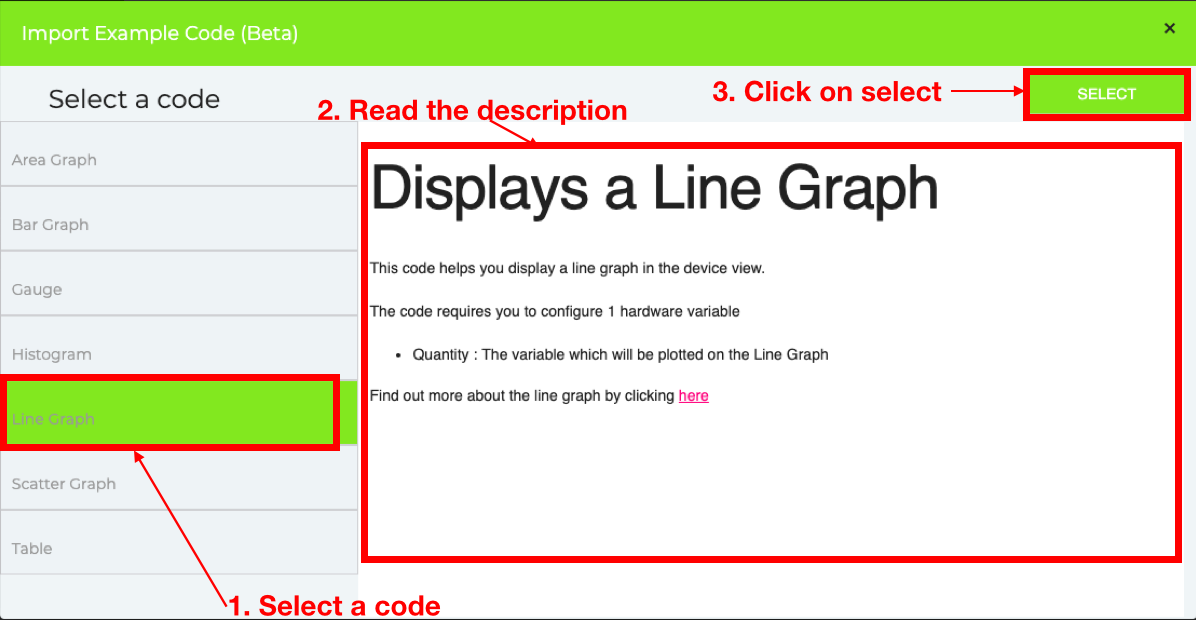
- If the code requires a variable to be configured, the popup will display the match variables screen. Select the variables which you want to match, and click on the GENERATE button.
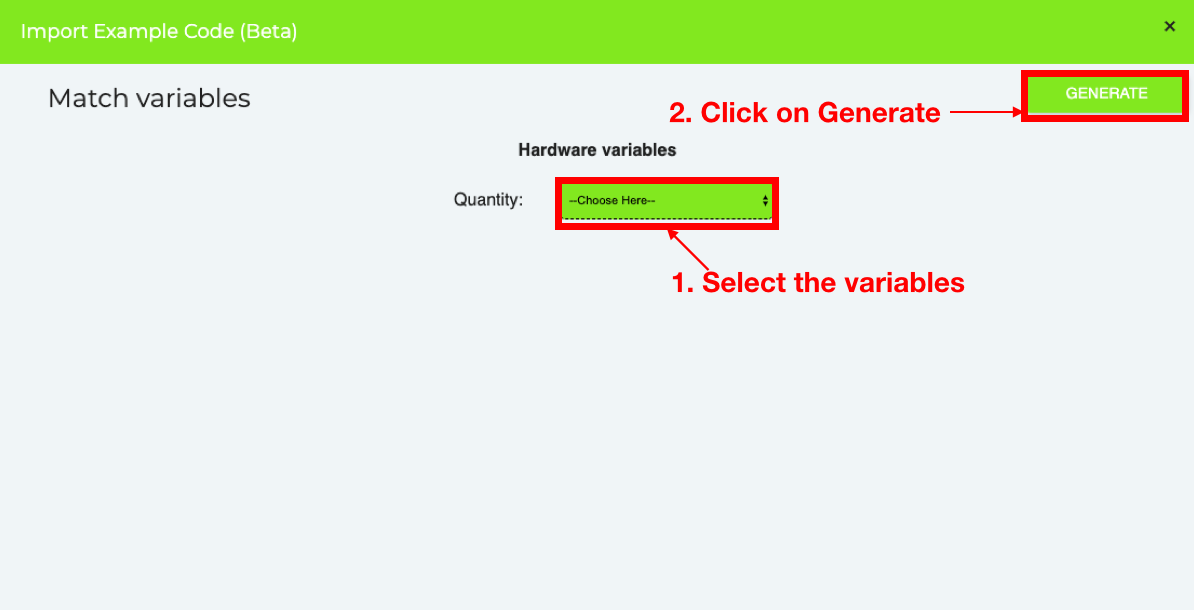
- The review code page allows you to review the generated code before importing it to your product.
Click on the IMPORT button to import the code.
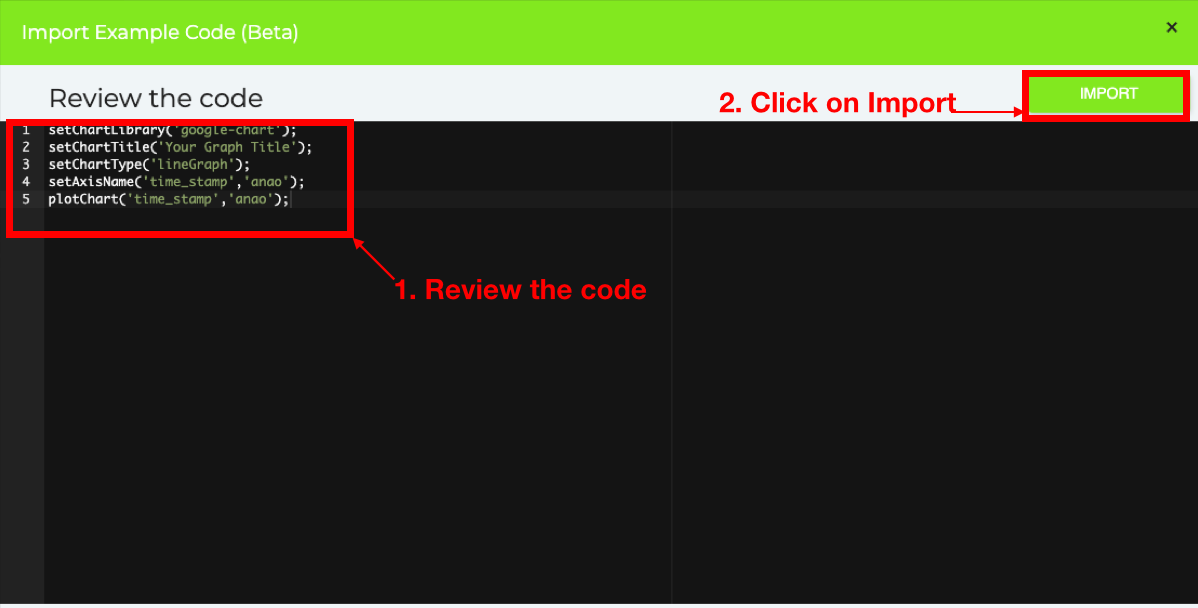
- The code will be imported into the code editor and you can continue setting up your product.
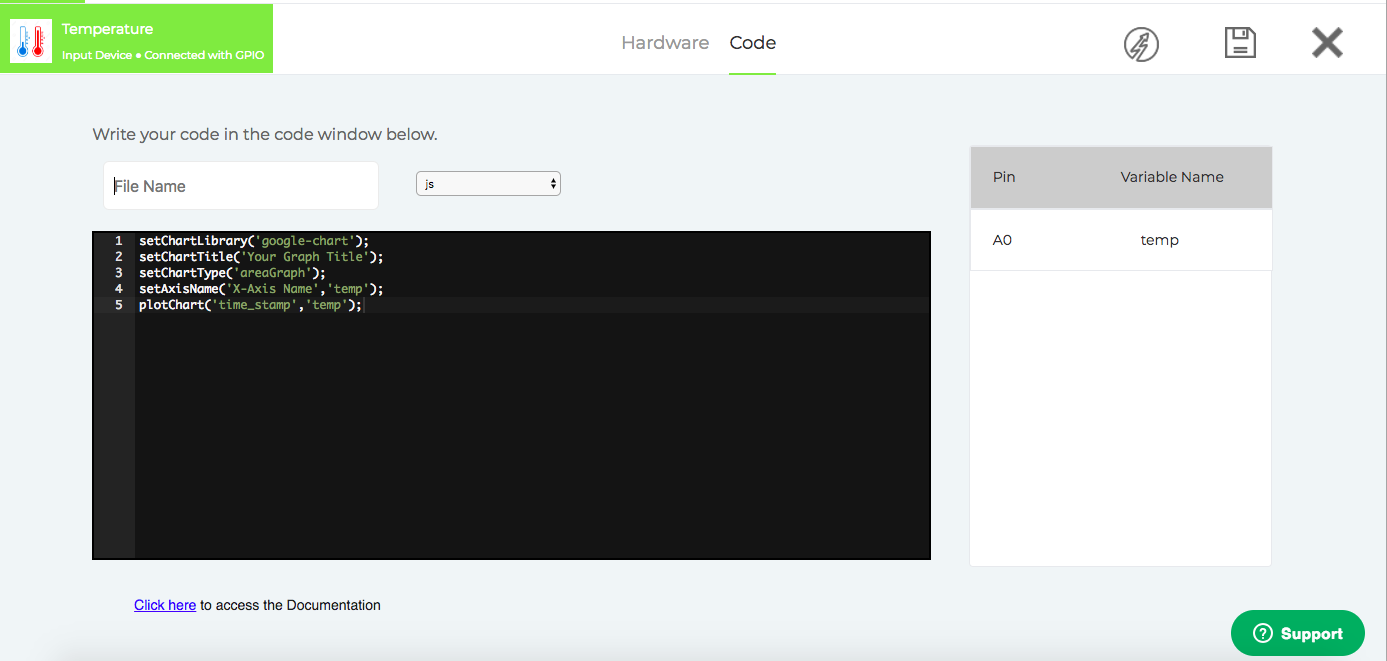
Updated over 5 years ago
