Using Custom files in your product
If you want to use a custom User Interface or a code that you have written for your product, you can do so easily. Upload the file to the Bolt cloud if not already and follow the steps below.
Go to the Products tab and click on the Product that you want to modify.
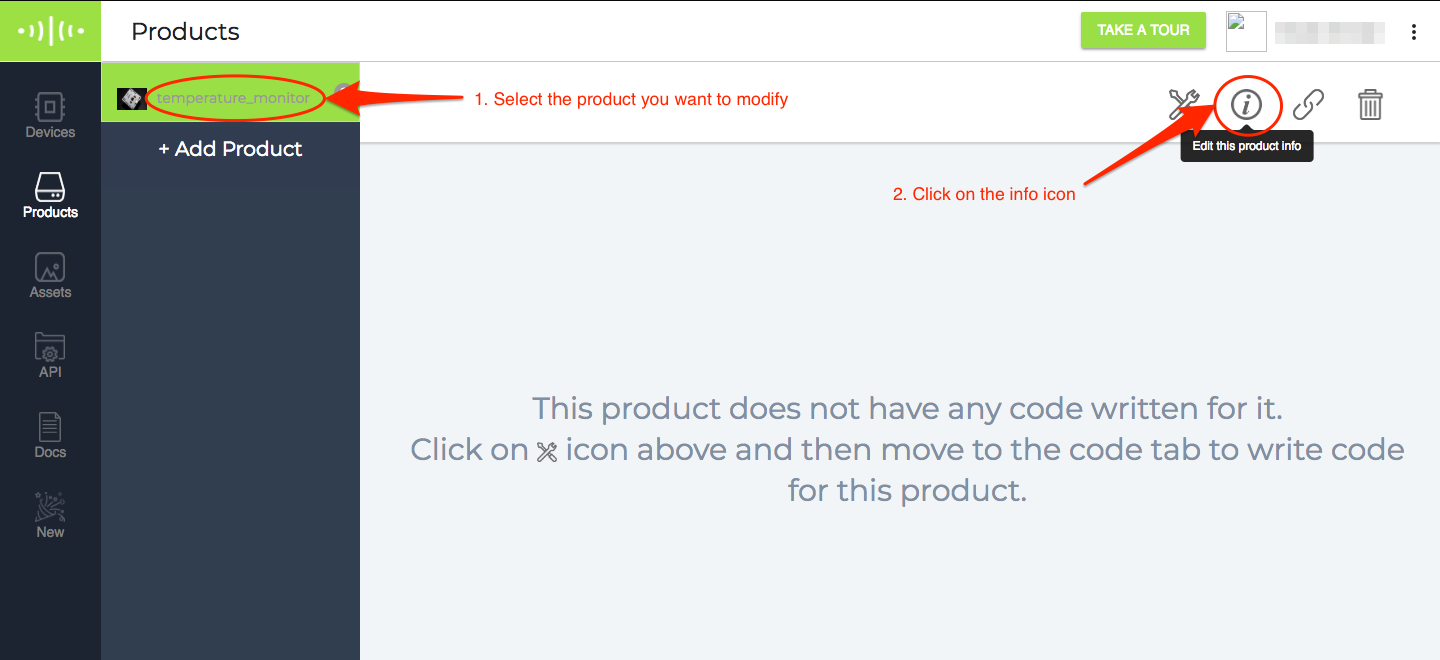
Next, click on the i icon on the top right side of your product to view more information regarding the product.
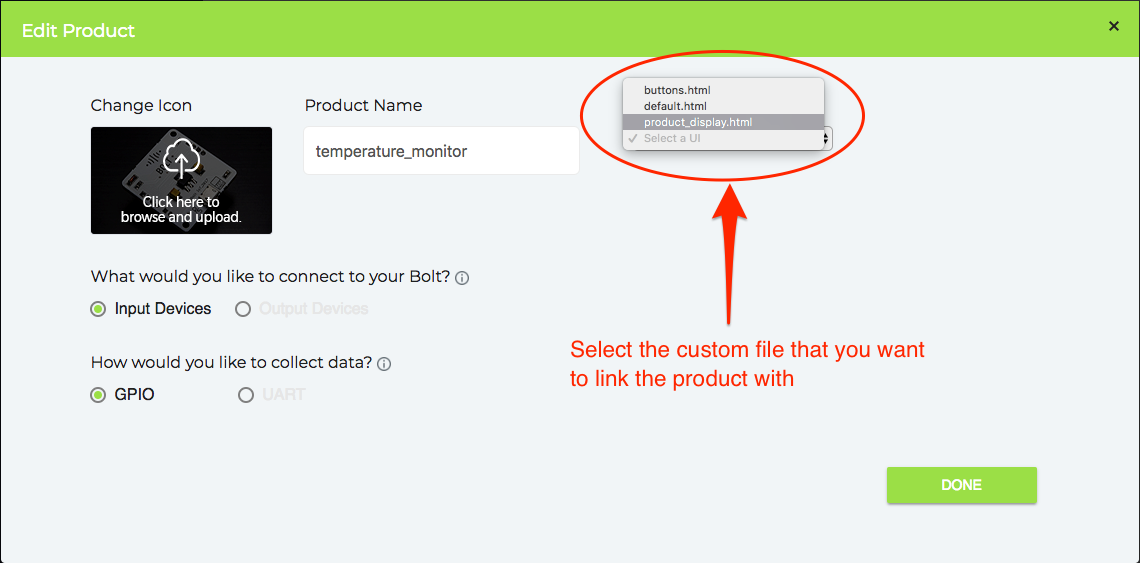
In the drop-down, select the custom file that you want to be linked as the User Interface/Code for your product and click on "Done".
Navigate to your product code page and you can see that the code has been updated with the custom file that you have uploaded.
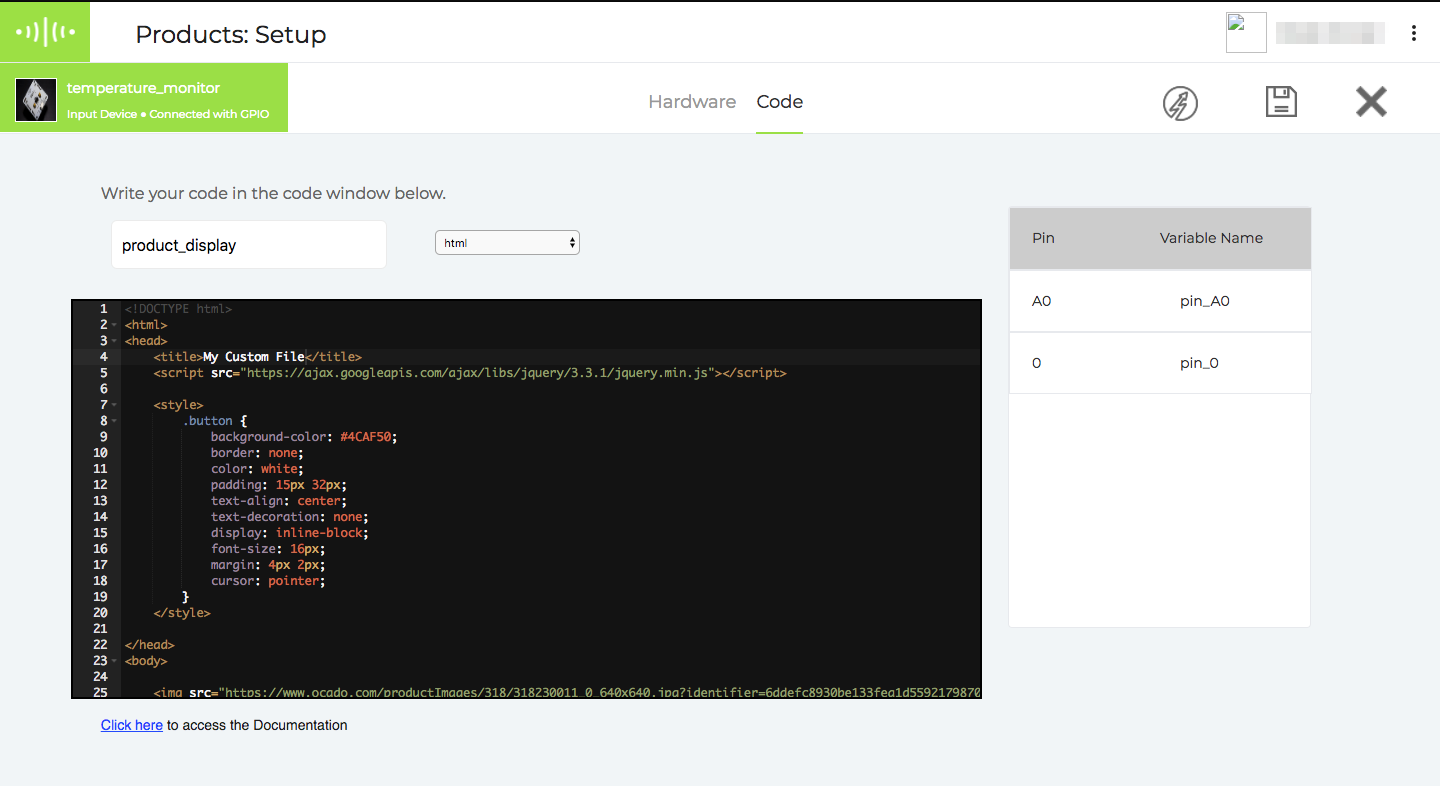
Updated over 6 years ago
