Pinout for Raspberry Pi
The Raspberry Pi behaves the same as a Bolt WiFi Module in most cases. However, you have to connect the hardware to the corresponding pins.
- The image below lists which of the Raspberry Pi pins relate to which of the GPIO pins of the Bolt.
- Only digital GPIO is available on the Raspberry Pi. Pin A0 available on Bolt WiFi Module is not available. This is because the Raspberry Pi does not have an onboard ADC (Analog to Digital Converter)
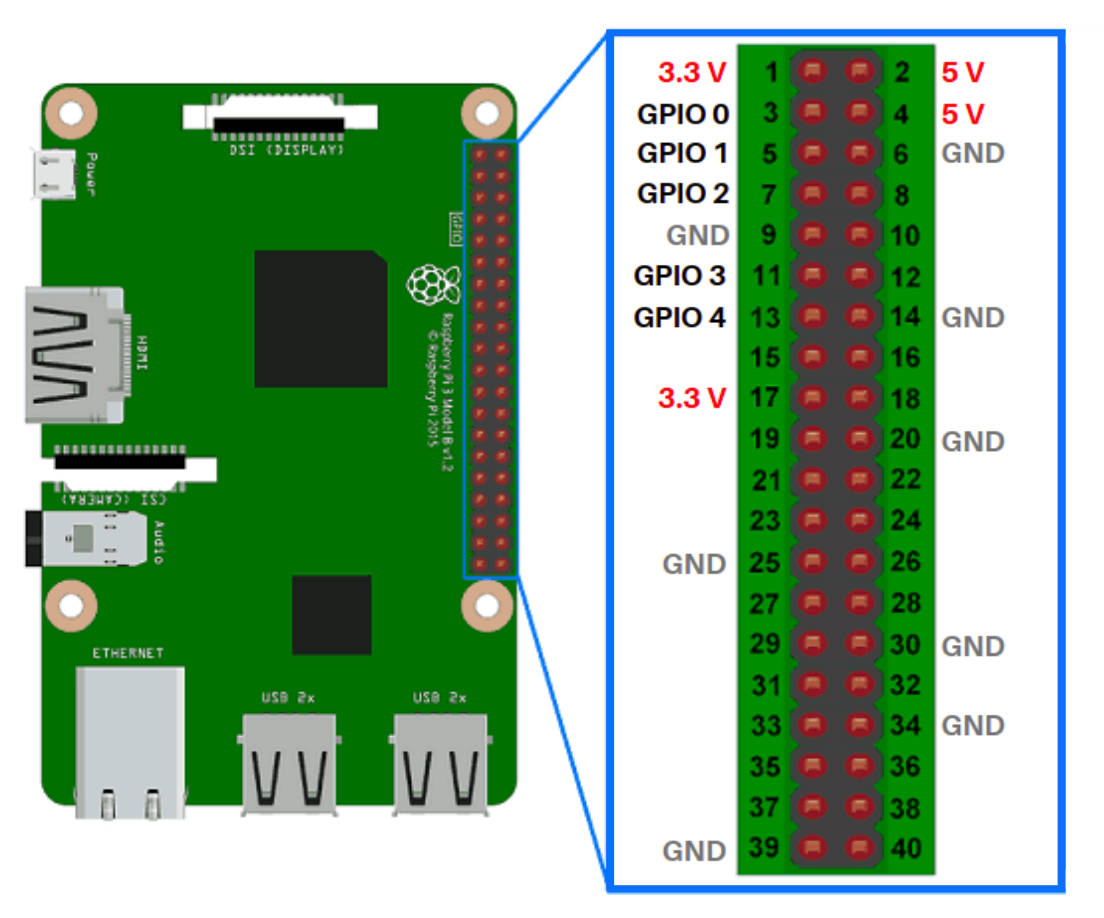
Bolt and Raspberry Pi corresponding pin maping
| Pin on Bolt WiFi Module | Pin on Raspberry Pi |
|---|---|
| A0 | Not available. A0 is the pin with ADC (analog to digital) converter. There is no ADC available on Raspberry Pi. |
| GPIO 0 | 3 |
| GPIO 1 | 5 |
| GPIO 2 | 7 |
| GPIO 3 | 11 |
| GPIO 4 | 13 |
| TX, RX | 🚧Under development. Coming soon! |
| 3.3V | 1, 17 |
| 5V | 2, 4 |
| GND | 6, 14, 20, 25, 30, 34, 39 |
Serial communication is under development
We are currently developing the code required to use serial communication using the Raspberry Pi as a Bolt.
Hence the serial communication pins available to the Bolt WiFi module are not present for the Rasberry Pi-based Bolt.
How to program for Raspberry Pi with Bolt Cloud
Any product or alert or API code is written for Bolt WiFi Module will also work for a Raspberry Pi. Just make sure you connect your hardware peripherals like sensors, actuators etc to the corresponding pins.
You may refer to any tutorial or project docs for Bolt WiFi Module and it will work for Raspberry Pi as well. As mentioned, above, just connect to corresponding pins.
Happy building projects with Raspberry Pi! 🎉
Updated over 3 years ago
You may now build any of the project tutorials suggested for Bolt WiFi Module. We have not written them again for Raspberry Pi. Just remember to use corresponding pins on Raspberry Pi. Pick the one of your choice below and get started.
