Uploading custom files
It is also possible to upload custom files to be used for your product. Click on the "Assets" tab on your Cloud Dashboard.

If you have not uploaded any files till now, you can click on the "Upload" icon to upload your first file.
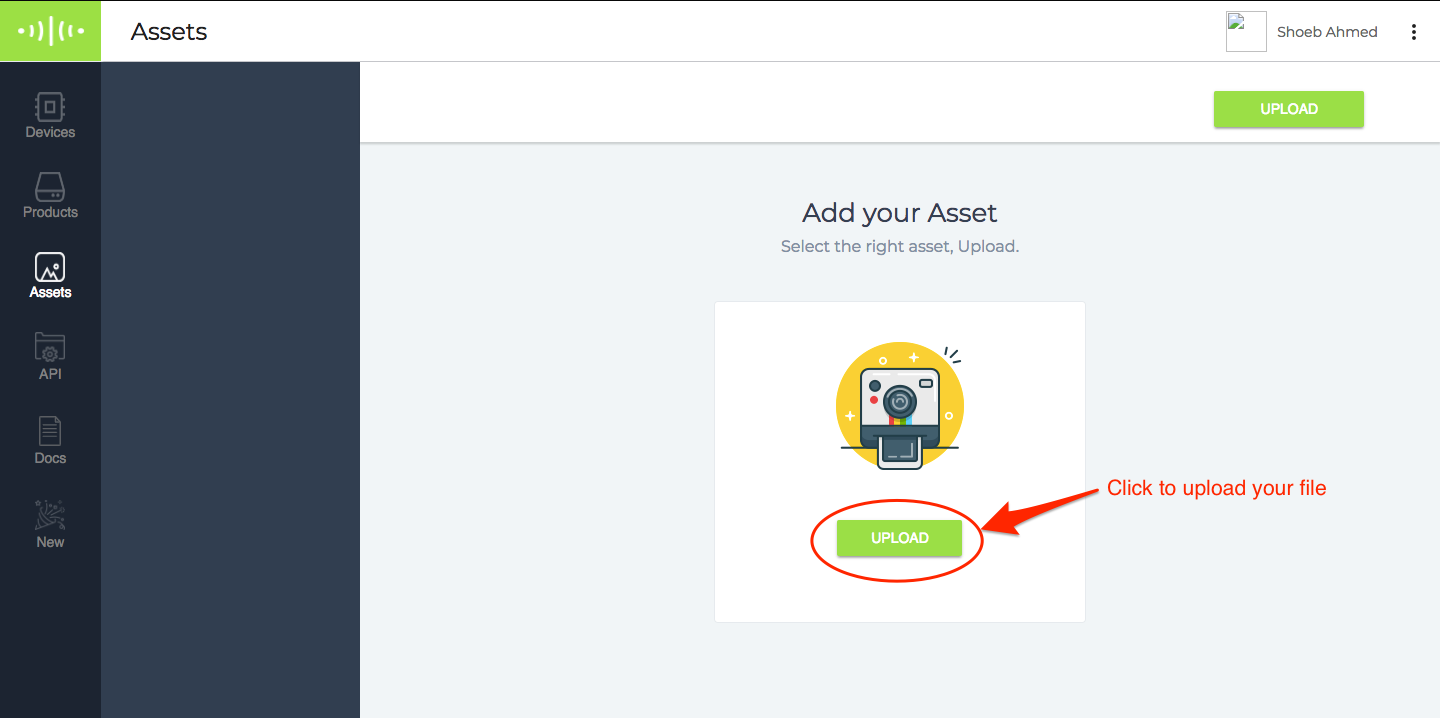
In the next popup, you can browse and select the files that you want to upload.
Pro Tip
You can drag and drop the files into the screen to upload the files.
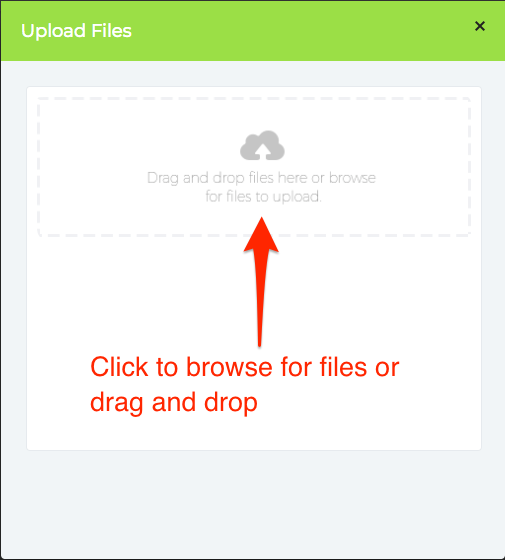
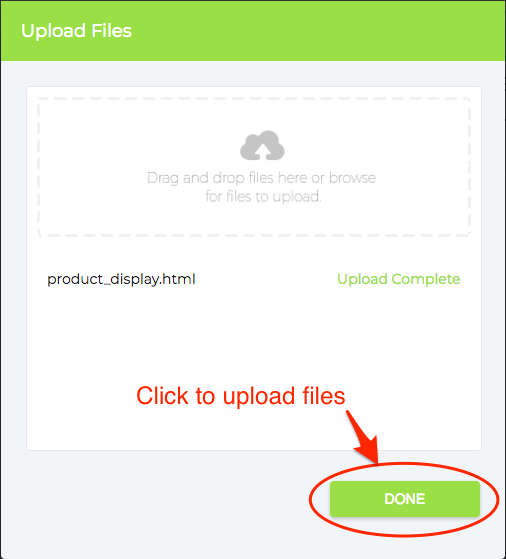
When you have selected the files, click on the "Done" button to upload your files on the cloud.
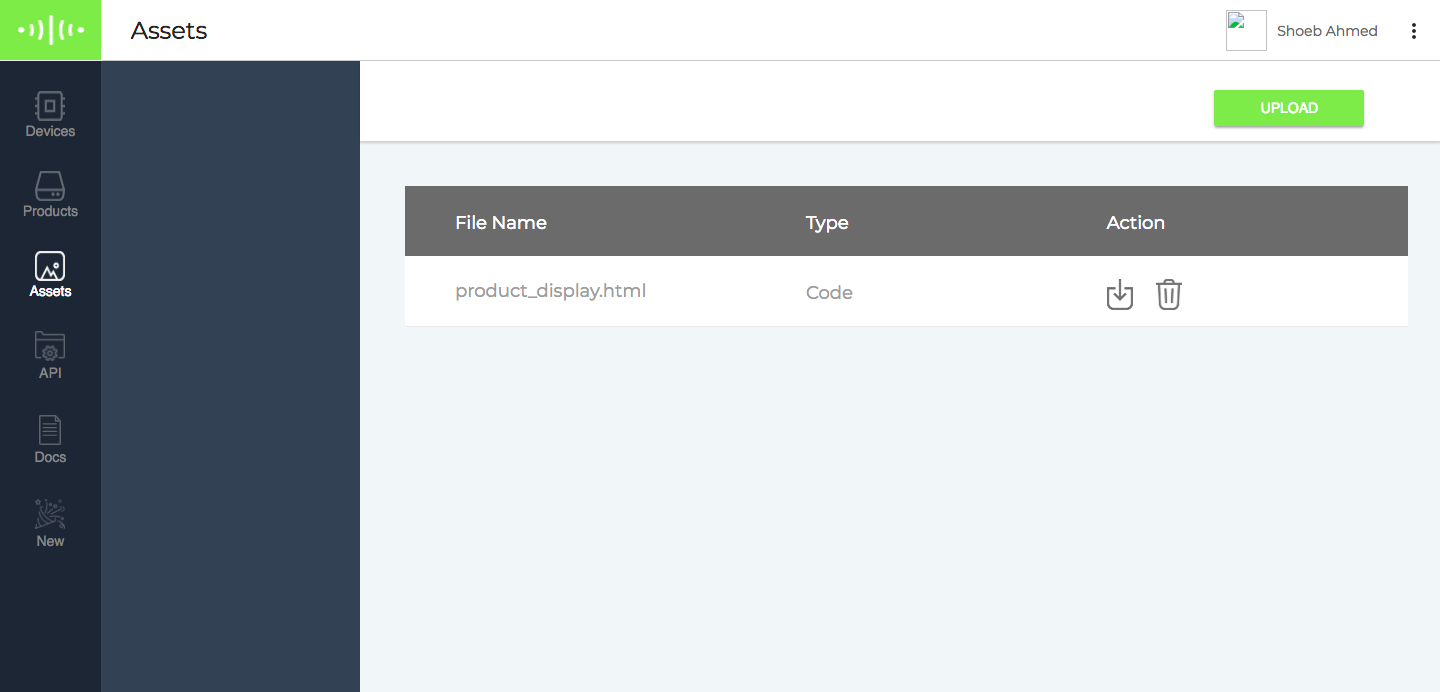
The files that you have uploaded on the cloud will now be shown on the "Assets" tab. You can even delete and download any file that you want.
To upload more files, you can click on the "Upload" button.
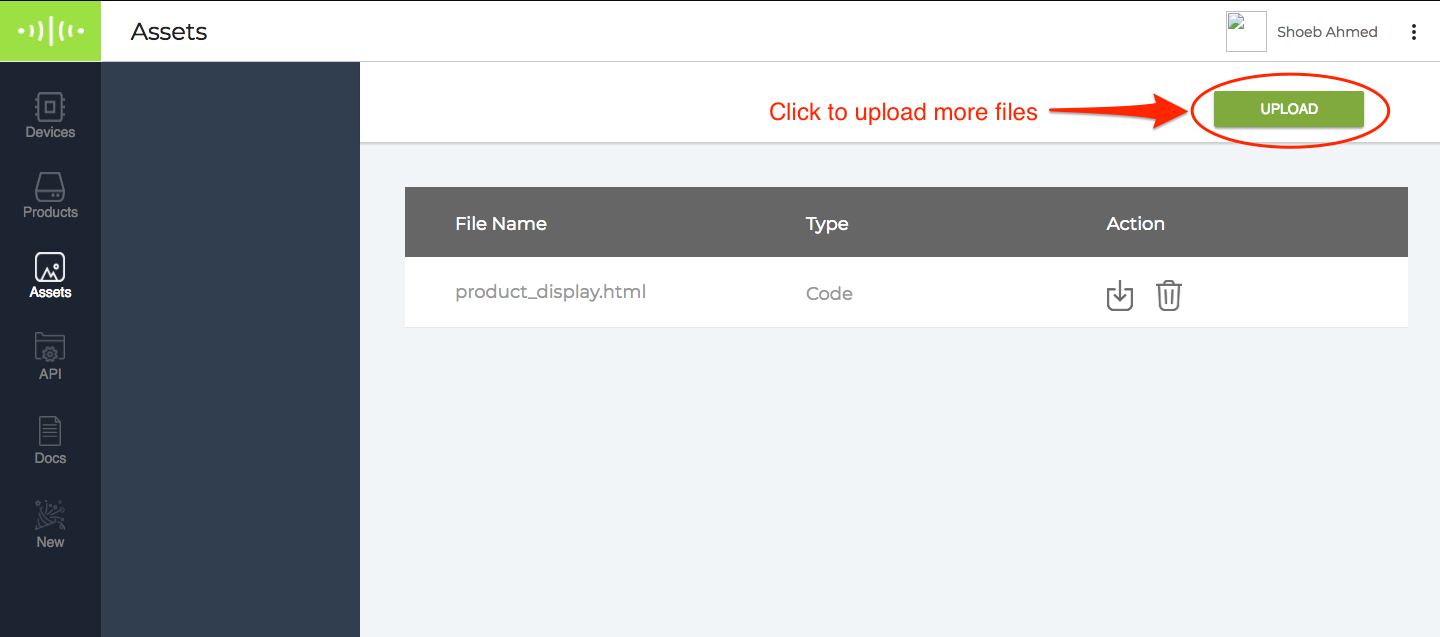
Updated over 6 years ago
