Getting Started
We shall create a free account on the Bubble.is to proceed with this tutorial.
Instructions to use this tutorial
This guide has a step by step instruction along with relevant screenshots.
We have also added a video tutorial at the end of every module. Do have a look at it if you face any issue in understanding the steps.
Creating an account on bubble.is
- Go to the bubble's website using this link.
- Sign up to create your account.
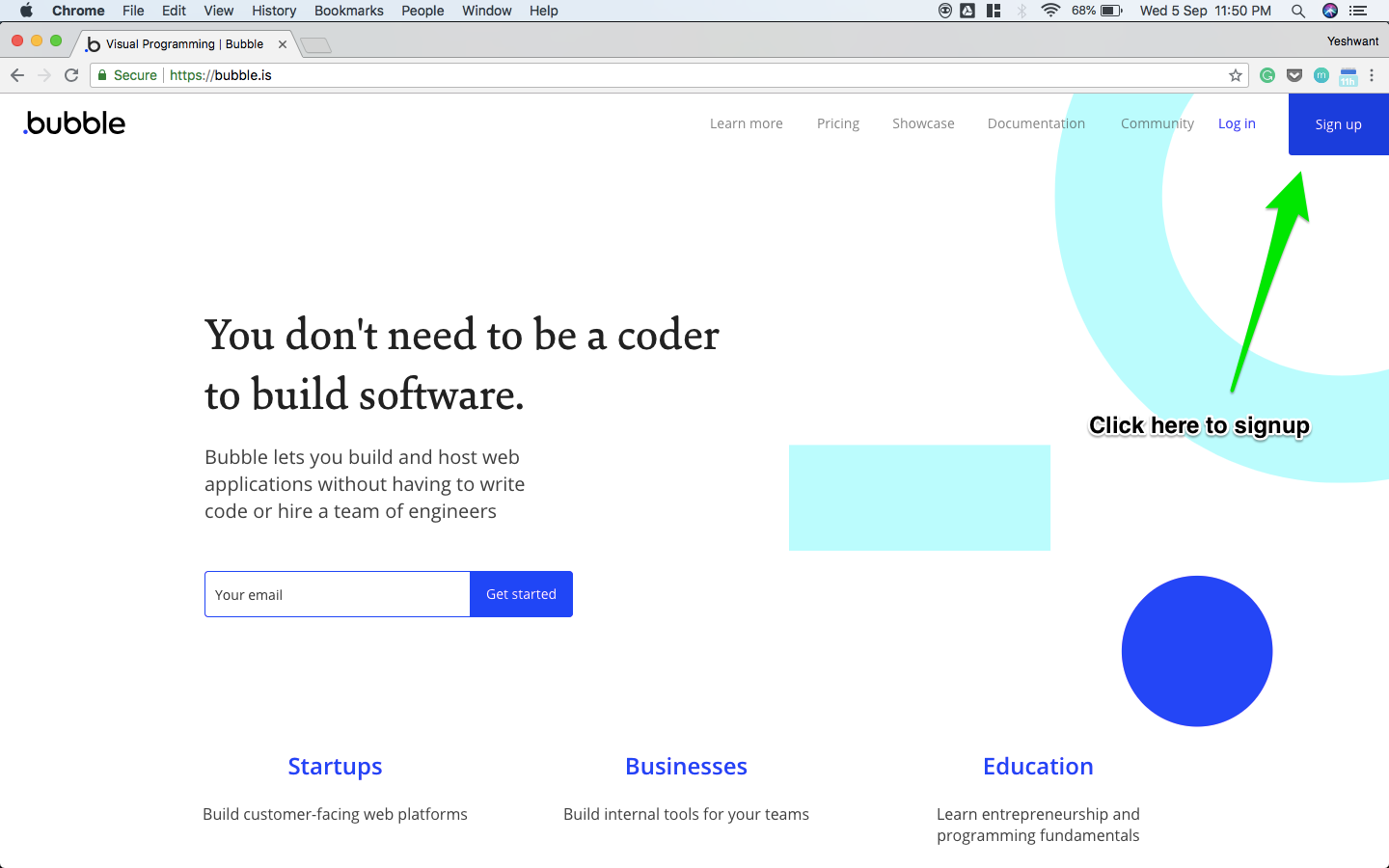
Bubble.is home page.
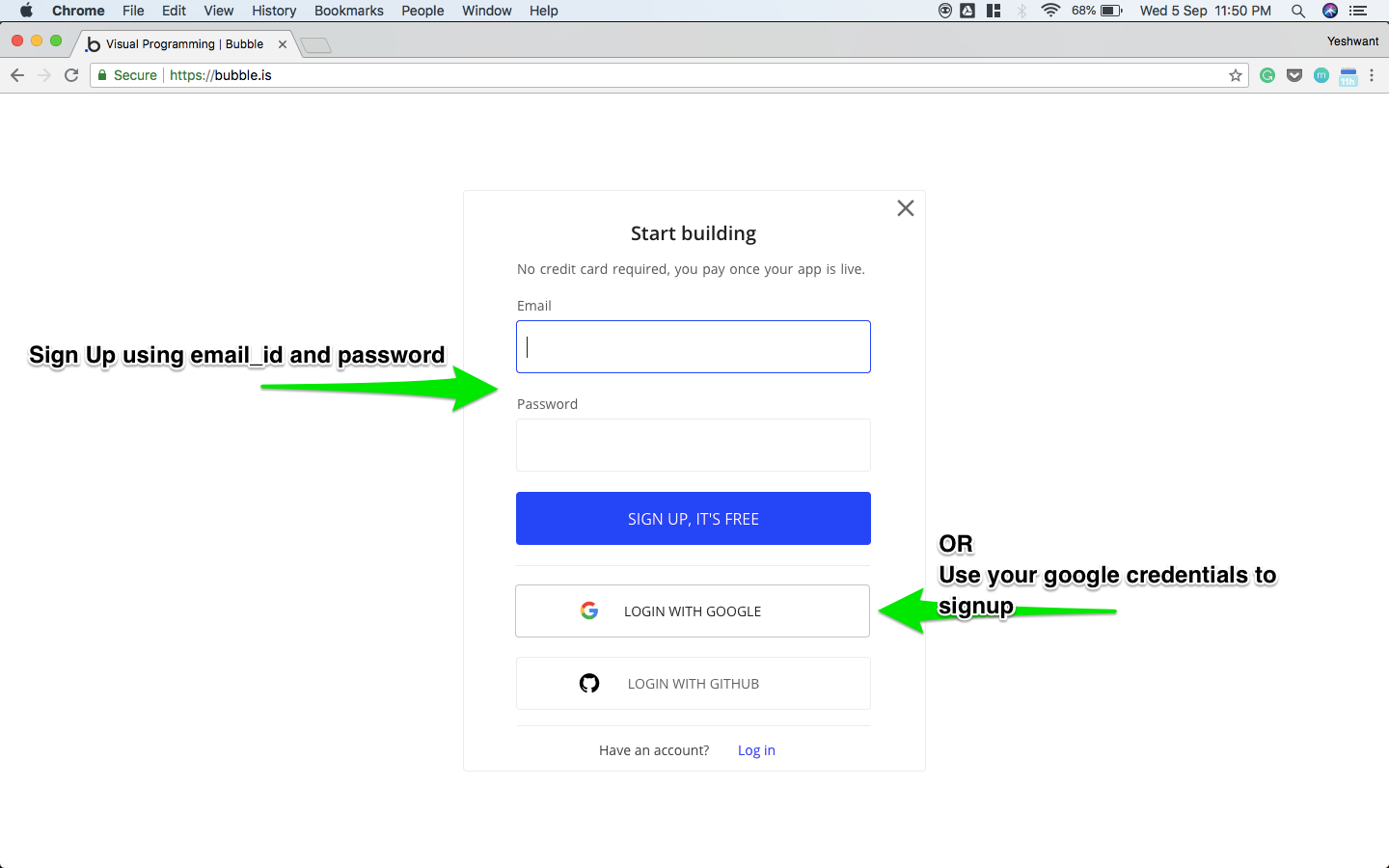
Sign up page
Once you have created and logged into your Bubble.is account, we shall create an app and control the device using it.
We have structured this tutorial for below two options to create the app.
1] Using the Bolt's template to create the app and control the devices using it.
2] Creating the app from basics. Here you will have control over the UI and the way the elements behave.
Next section describes how to create the app from Bolt's pre-created template.
Updated over 6 years ago
