Device info
You can view important information regarding the device by in the device details view.
To get to the device details view, click on the hamburger icon next to the deploy configurations button on the devices tab or the products tab.
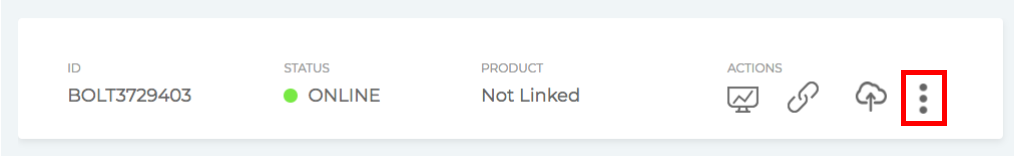
Then click on the device info button.
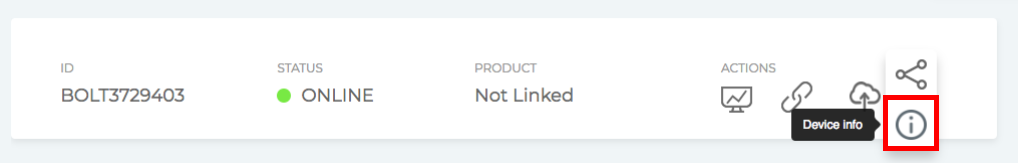
The device info view will be displayed.
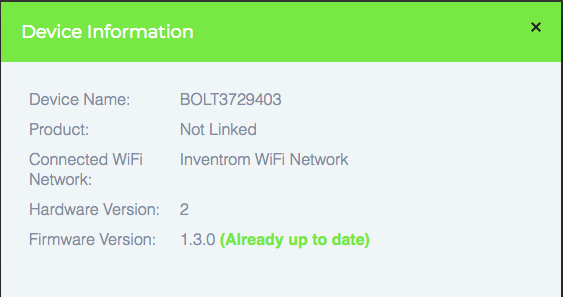
In the device info view, you can find out device details such as
- The device name
- Which product the device is linked to.
- The SSID of the WiFi network to which the Bolt is connected to.
- The Hardware version of the device.
- The Firmware version of the device.
Updated over 5 years ago
