Removing a device from the alert
Use the following steps to remove a device from an alert.
- Go to the alerts tab, and select the alert from which you want to remove the device.
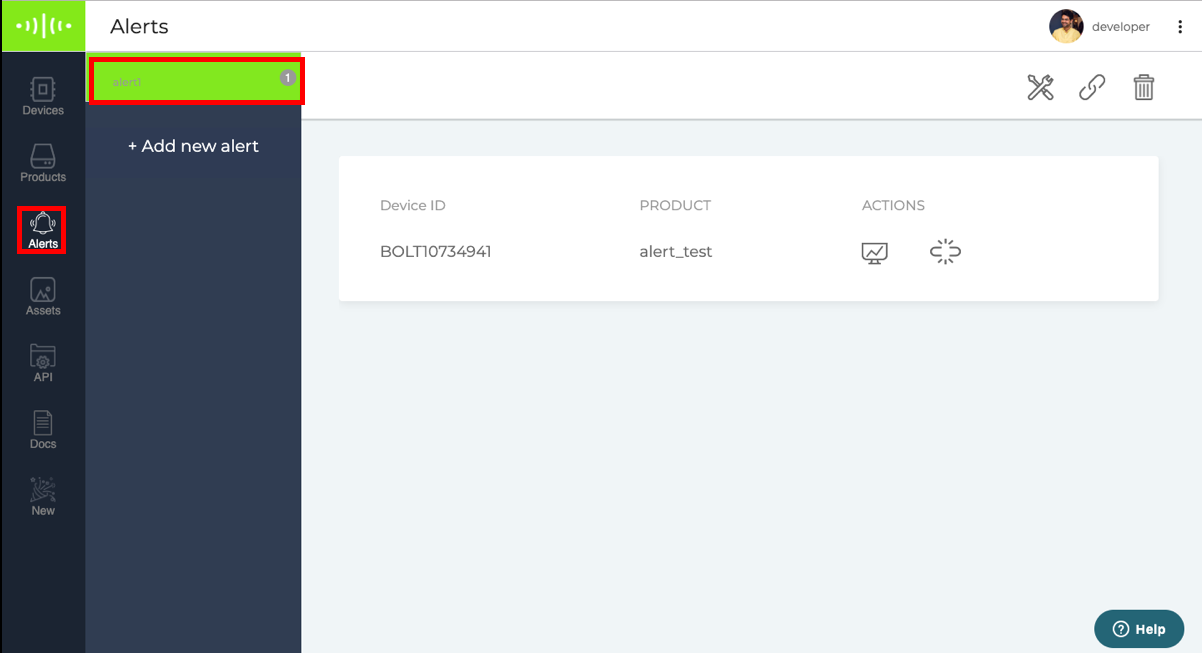
- In the list of devices added to the alerts, click on the unlink button for the device which you want to remove from the alert.
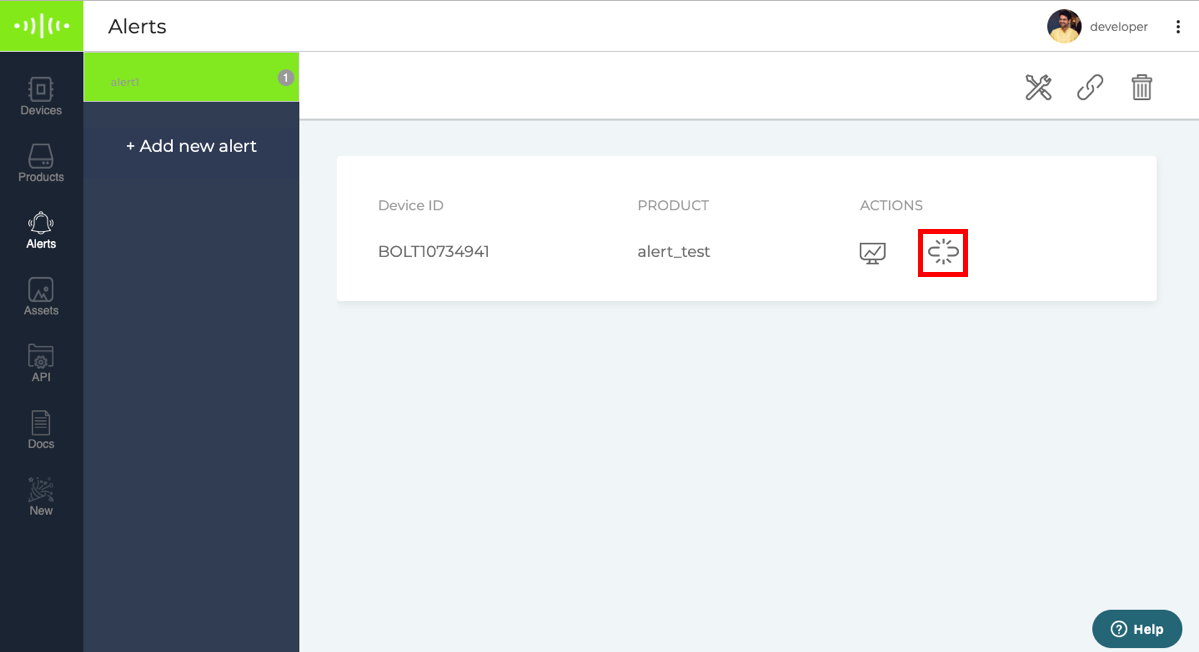
You have successfully removed the device from the alert.
Updated almost 6 years ago
