Adding devices to alerts
You will receive push notification only when the data sent by a device being monitored by an alert, triggers the alert that you have configured.
To have the Bolt Cloud monitor the data sent by a device, you have to add the device to the alert.
The device has to be linked to a product for data collection
NOTE : The device has to be linked to a product so that the data sent by the device can monitored by the alert. If this is not the case, the device will never trigger the alert. Please click here to find out how to create and manage a product and here to find out how to link a device to a product.
Use the following steps to add the device to the alert.
- Go to the alerts tab on the Bolt Cloud, and select the alert that you want to add a device to.
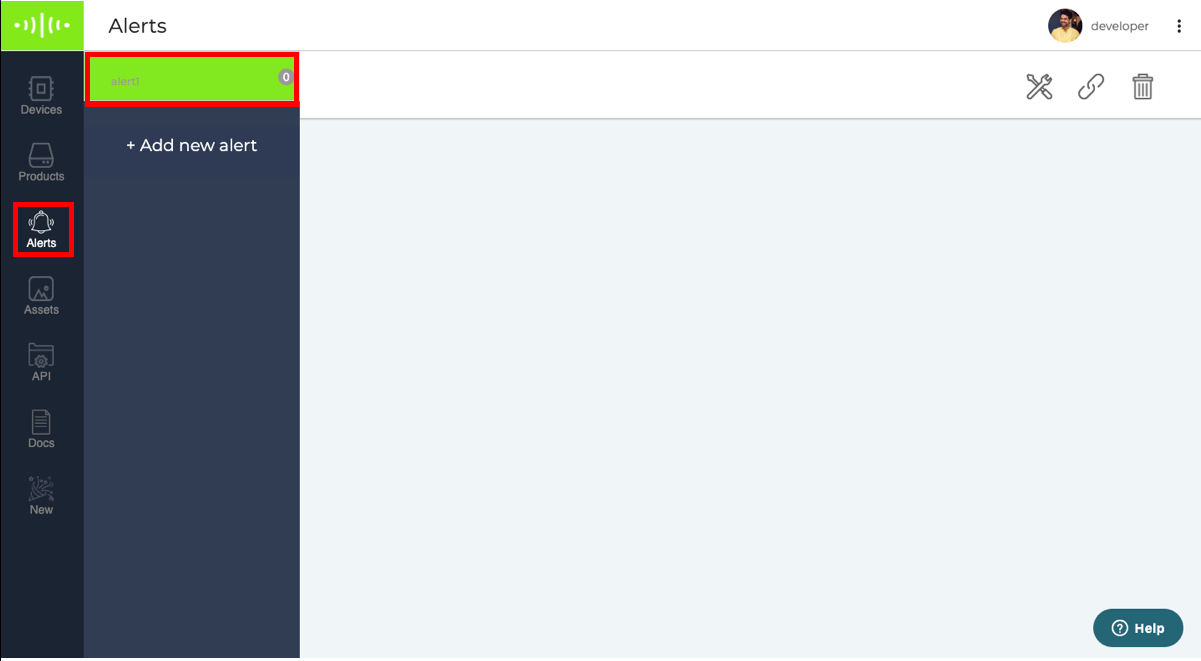
- Click on the link button on the top right.
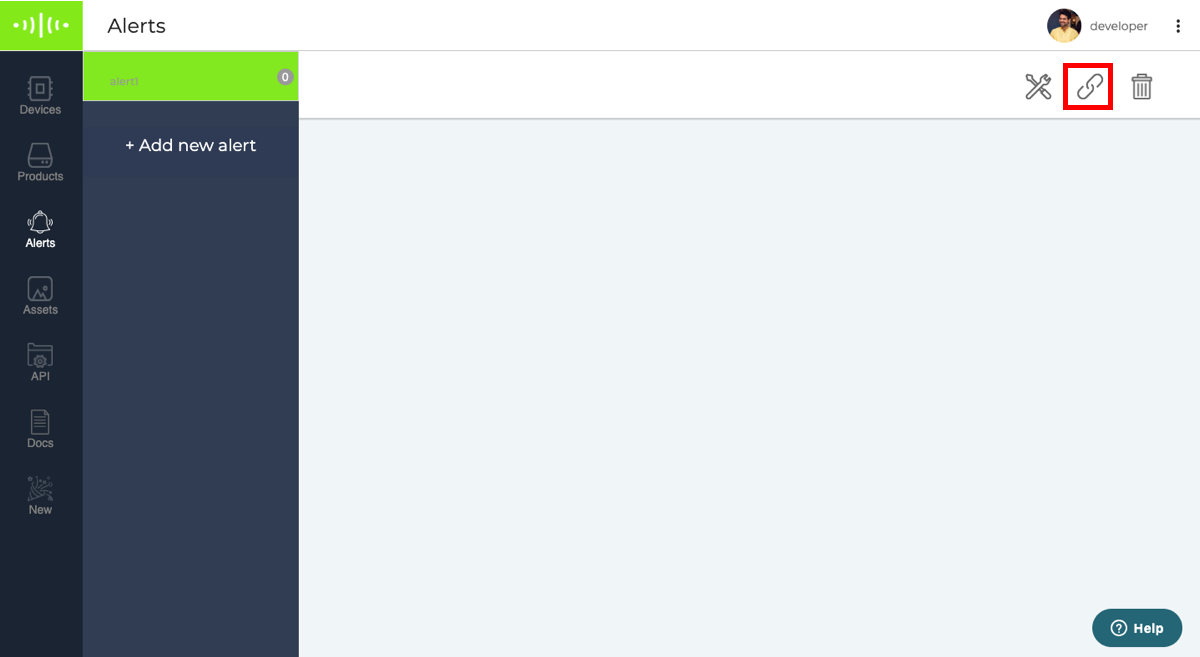
- A popup will display all the devices linked to your account.
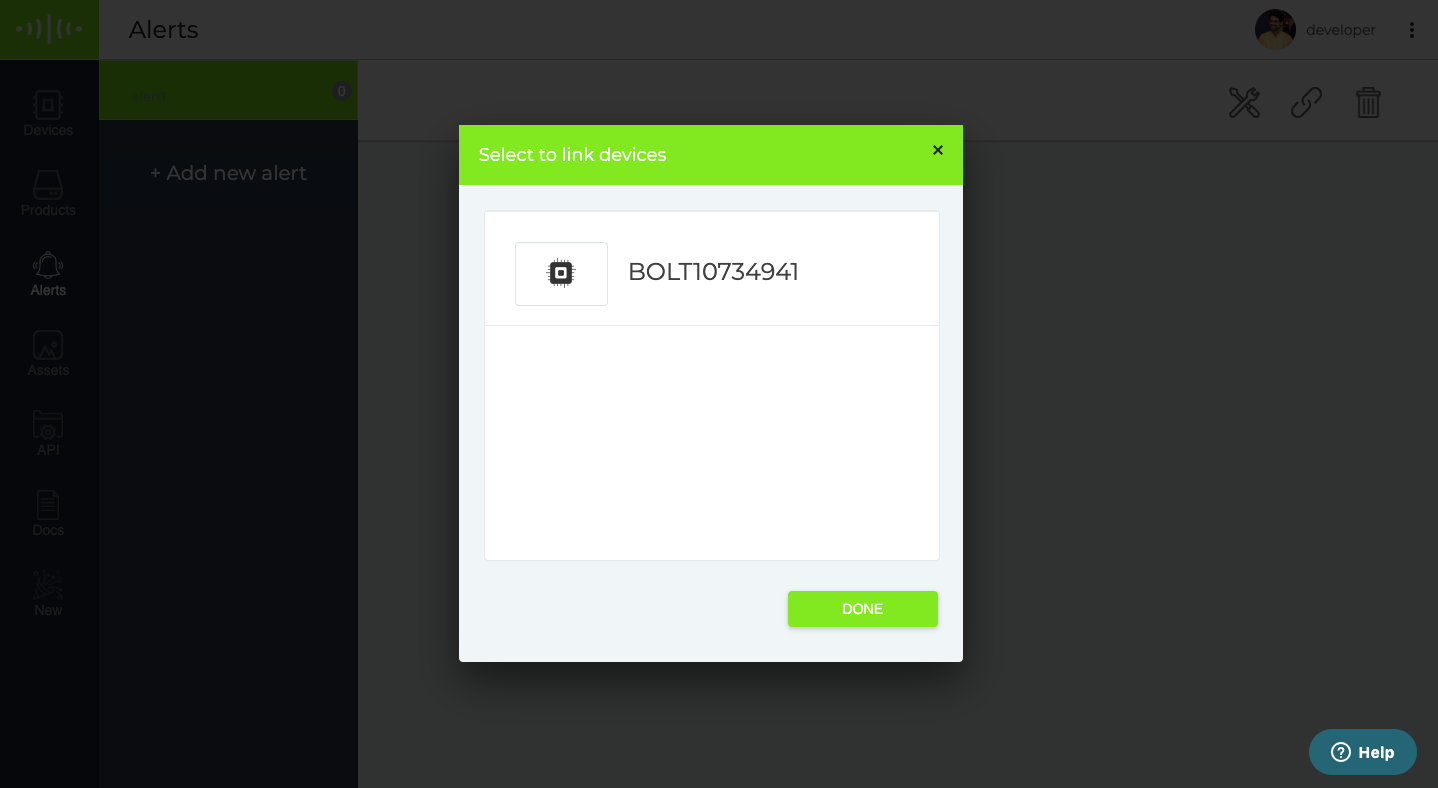
- Select the device which you want to add to the alert, and click on done.
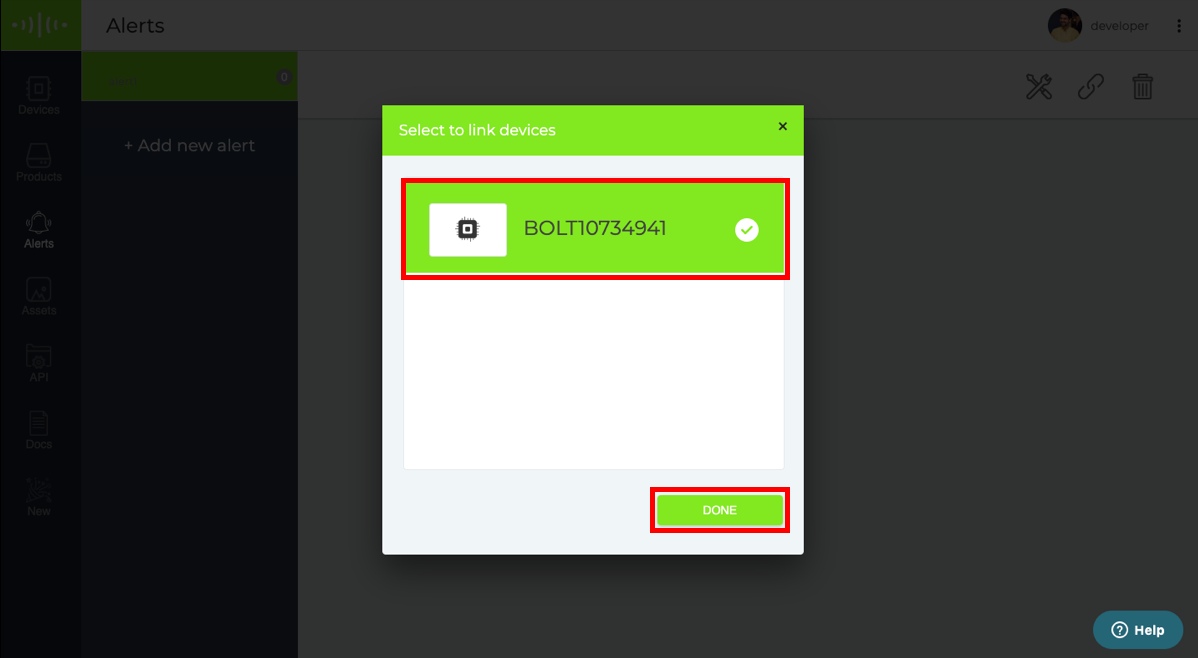
- The device will be added to the alert.
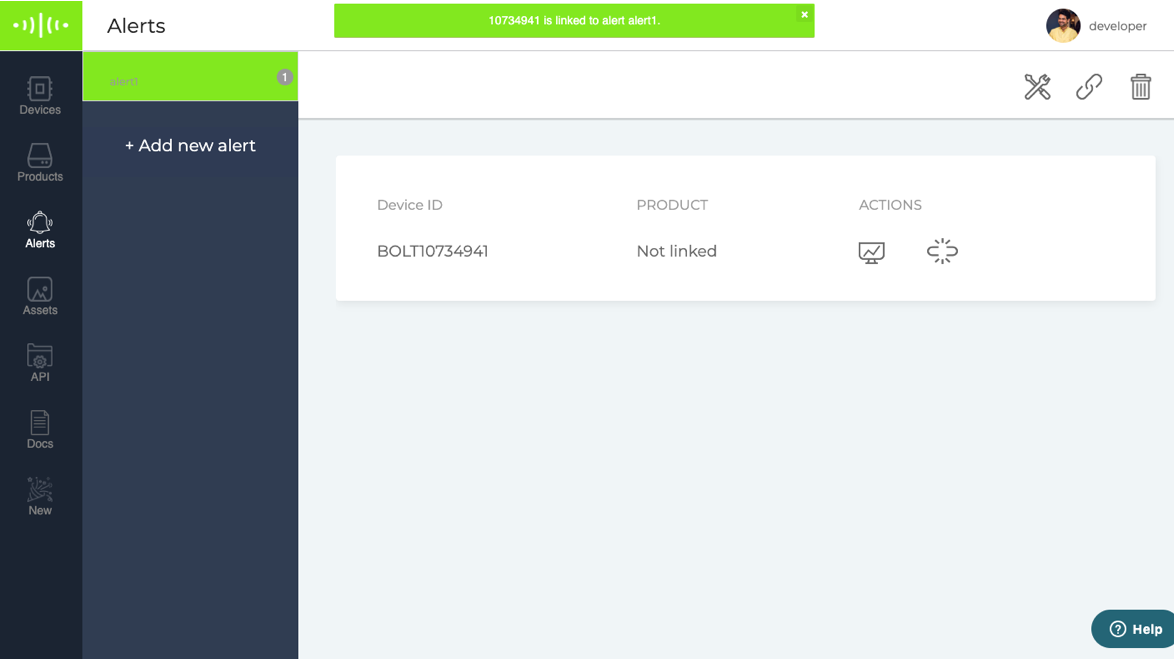
You have successfully added the device to your alert.
Updated about 3 years ago
